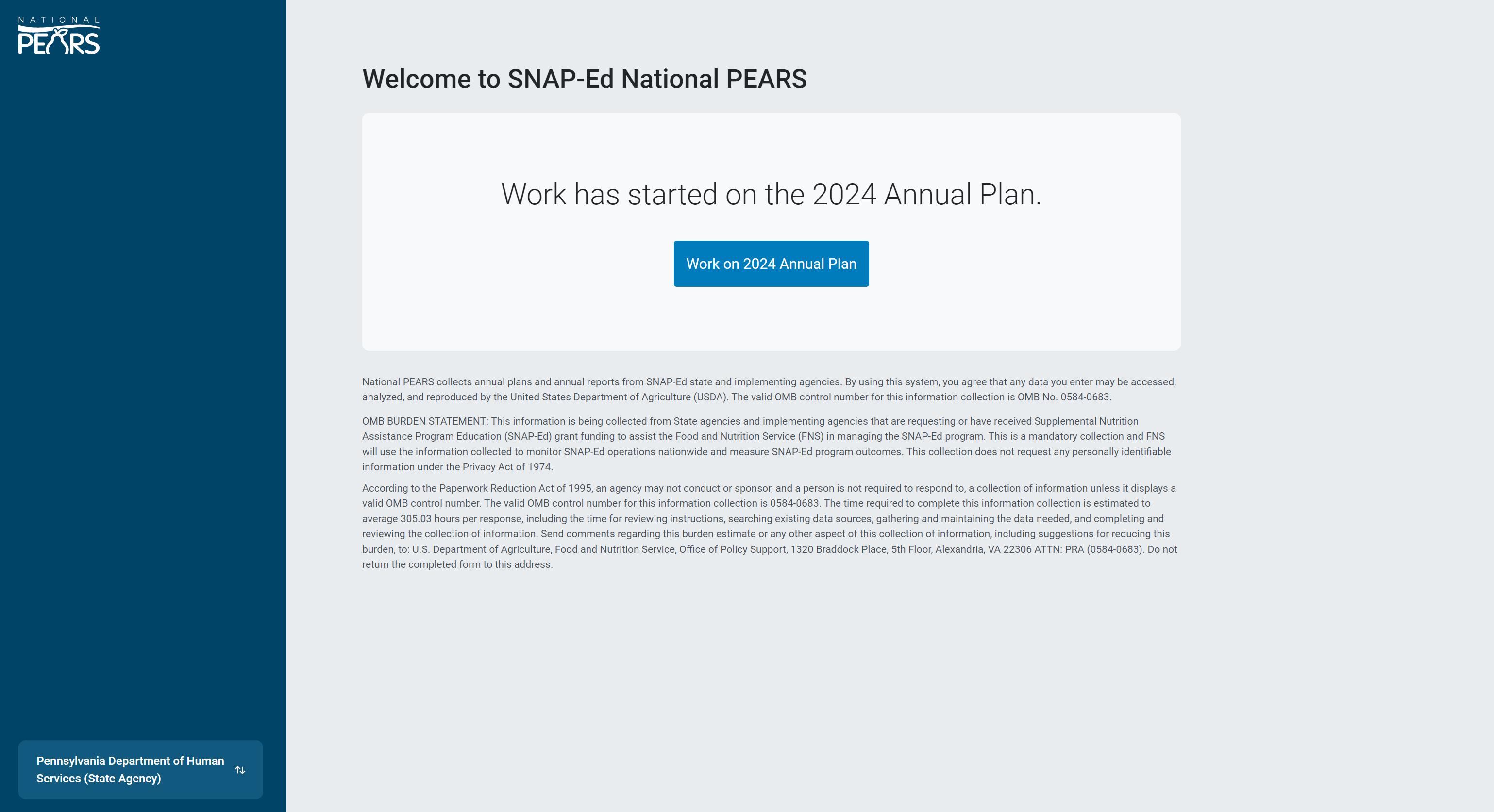The following article outlines how to switch agencies in National Pears
When you log into National PEARS, you will be directed to the Welcome Page for your default agency.

Click the button with your Agency Name to switch agencies

Click the name of the agency you want to switch to. You can use the Search box to narrow down the results if necessary.
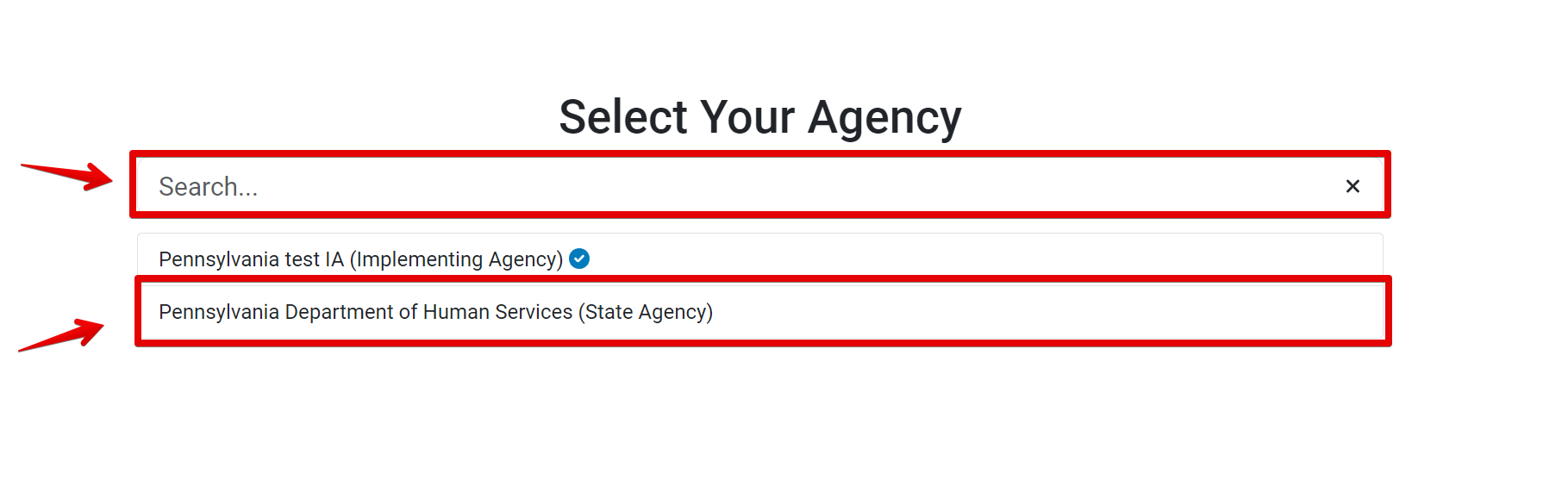
You should now be on the welcome page for your selected agency.