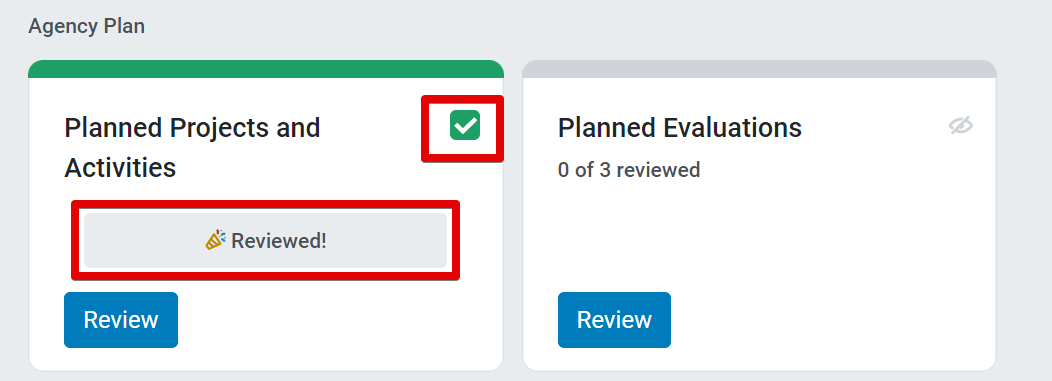After entering data for all modules, review the Annual Plan.
From the homepage, click Start Annual Plan.
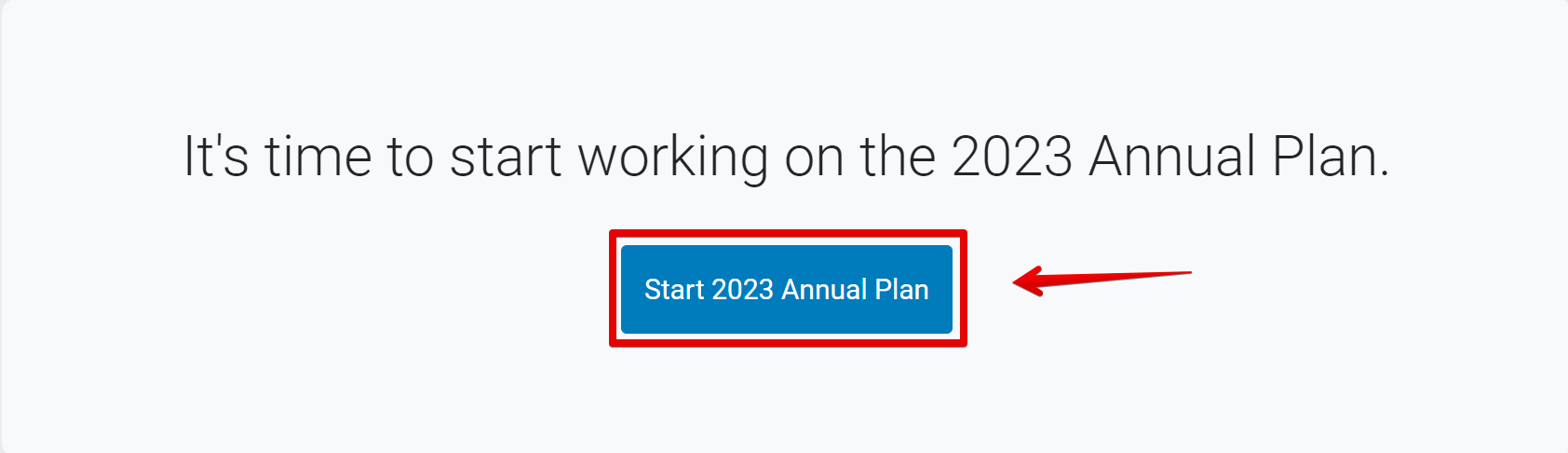
From the Annual Plan Overview, go to the navigation menu and select Final Review.
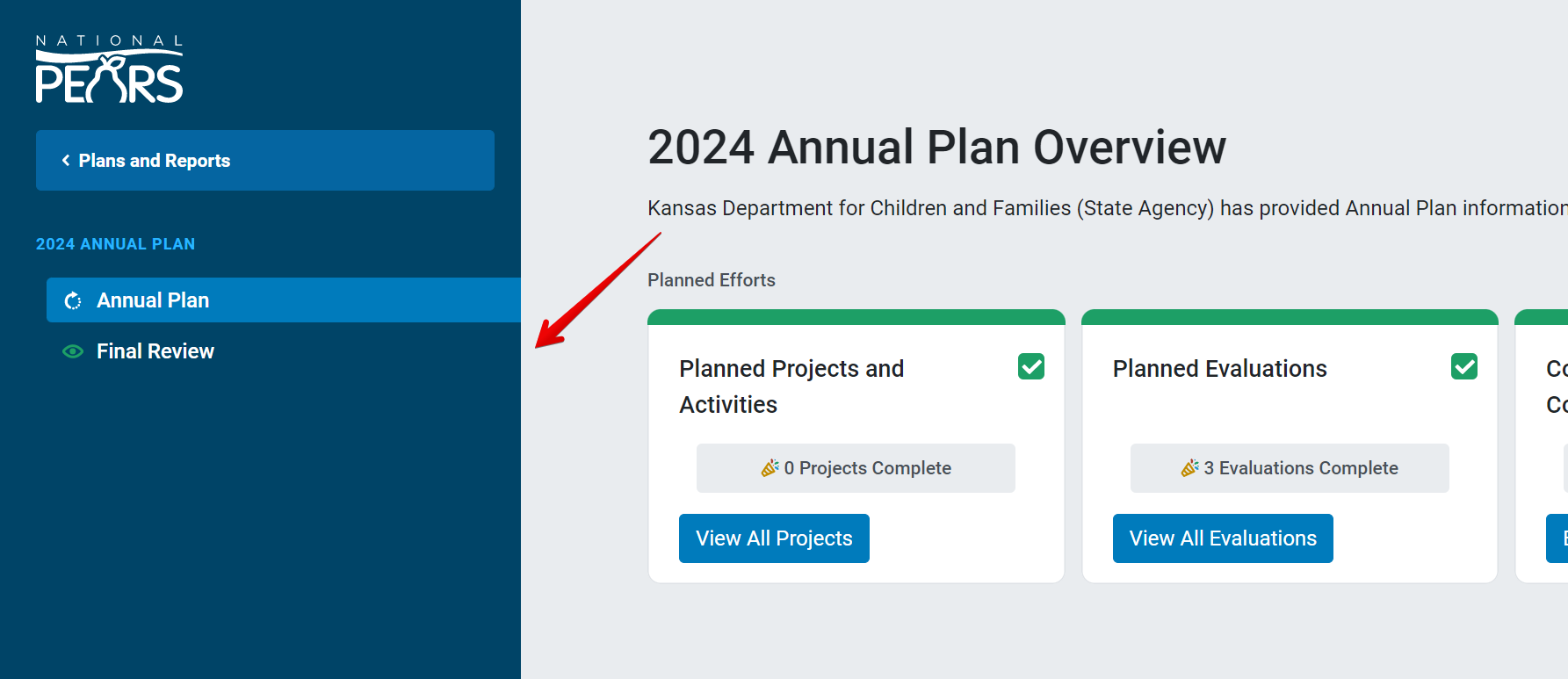
The Final Review section lists each module from the plan. Click the Review button to examine data from a specific module.
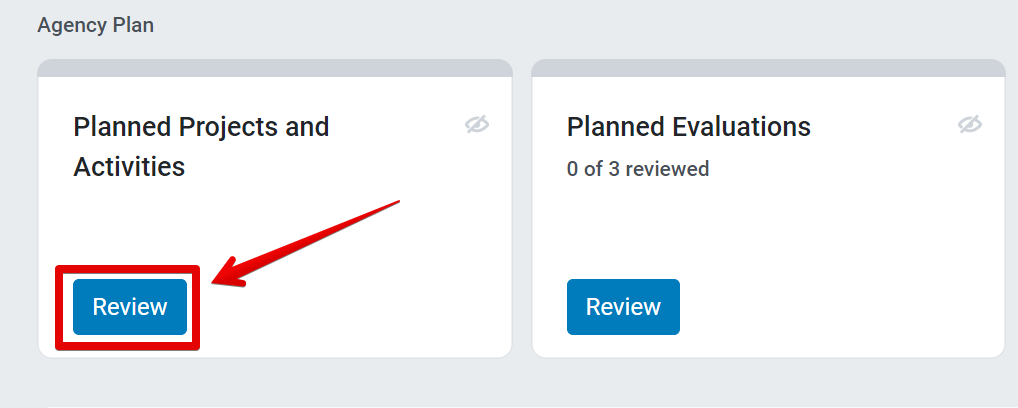
Details reported in the applicable module are listed. Review data is listed in different formats for each module:
a. Projects: To view details for each project, click the corresponding arrow. Click the Reviewed checkbox for each project.
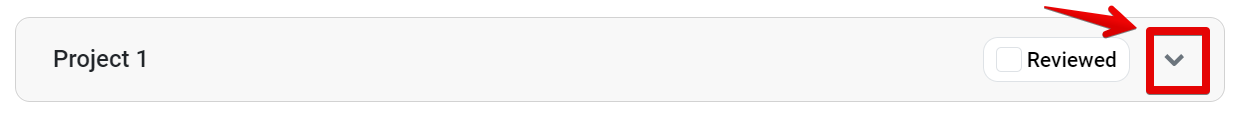
b. Evaluations: To view details for each evaluation, click the corresponding arrow. Click the Reviewed checkbox for each evaluation.
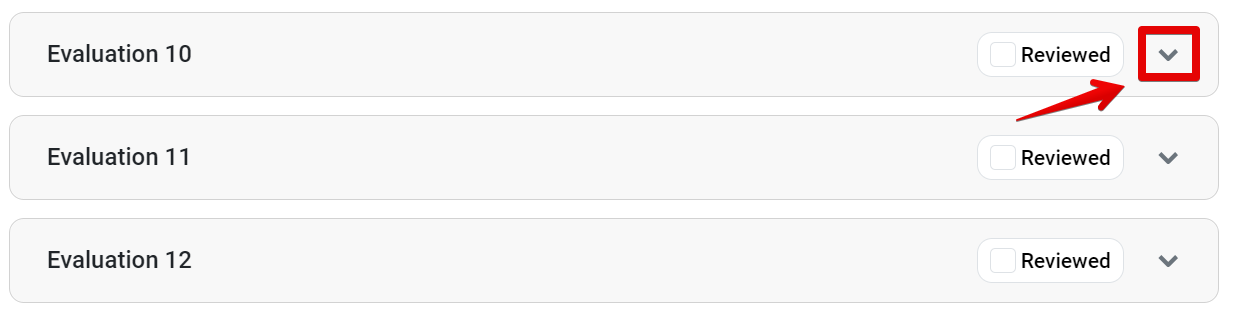
c. Coordination & Collaboration: All details are listed on the review page.
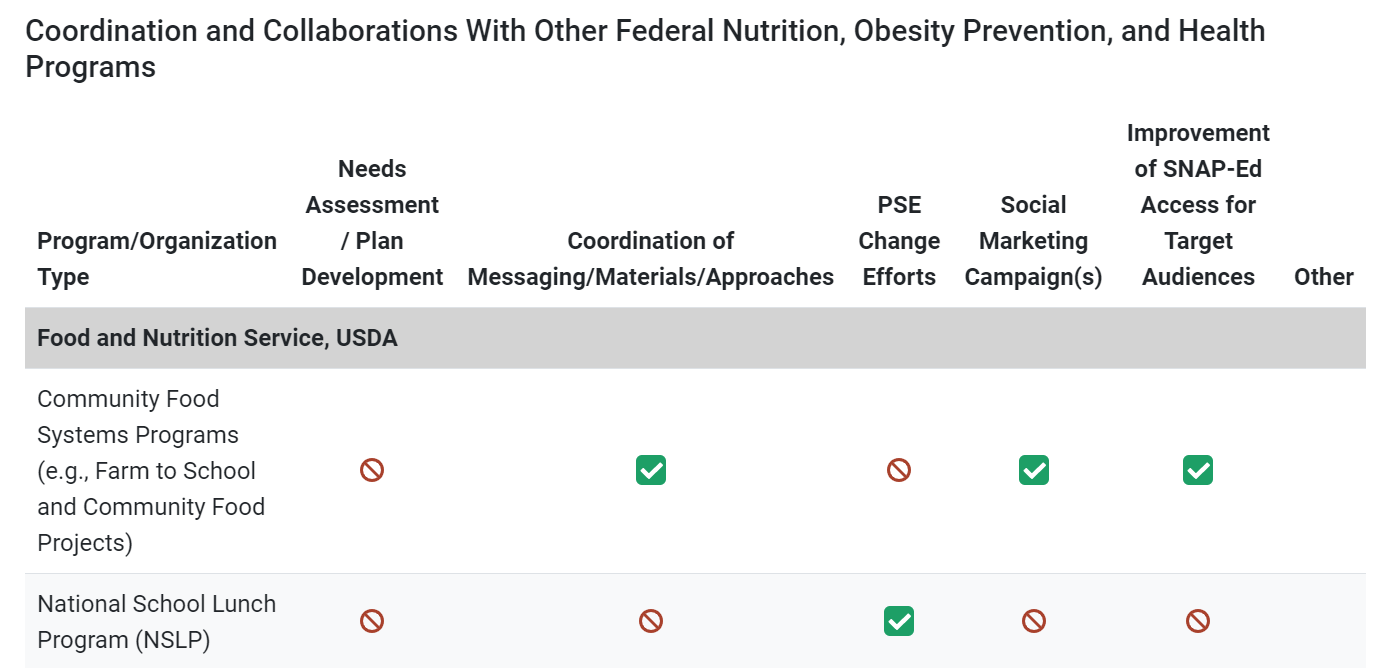
d. Staffing and Budget: Initially, the Total Budget is listed. Click the arrow to view details for each Direct Cost Category.
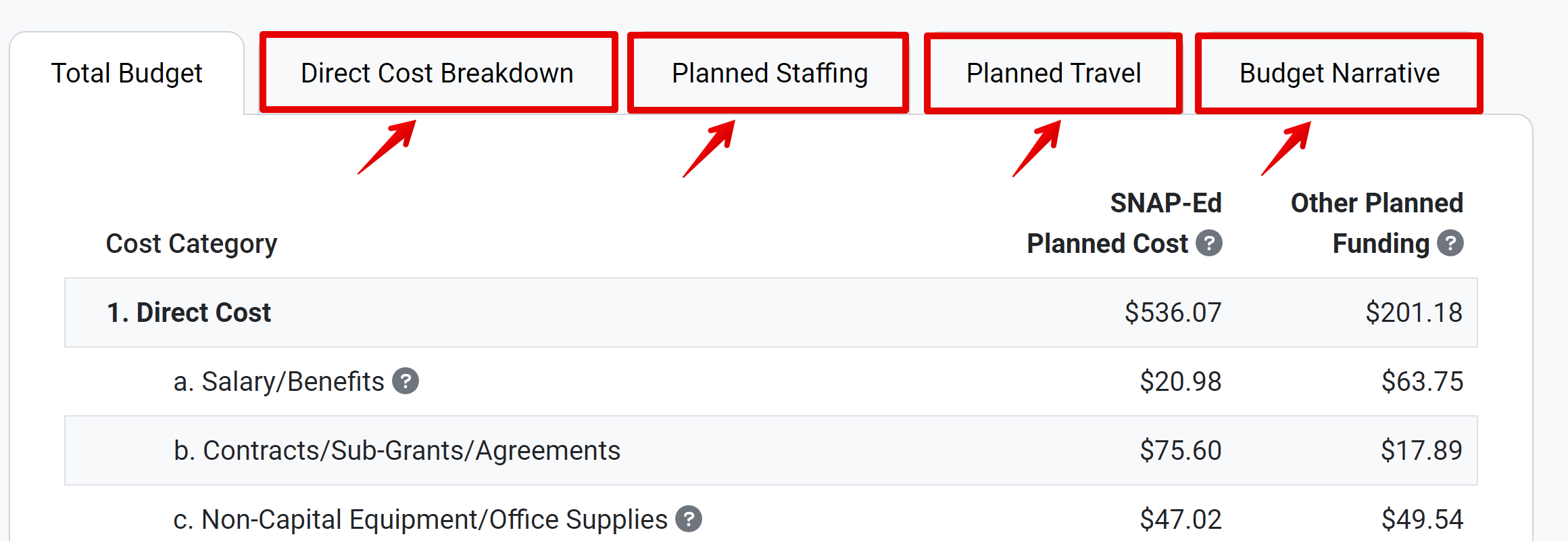
Once all details within a module have been reviewed, click Mark as reviewed.
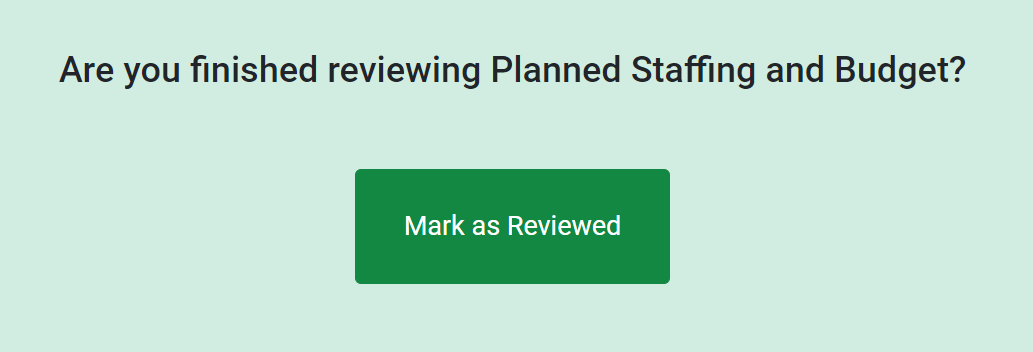
The Final Review section appears, and the module is marked as reviewed. Repeat steps 2-5 to review each module of the plan.