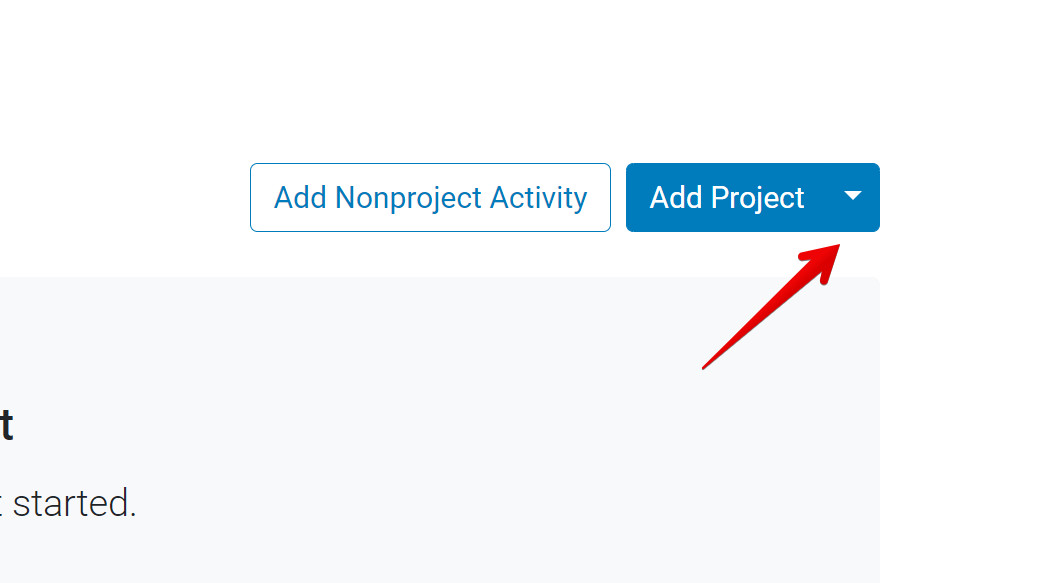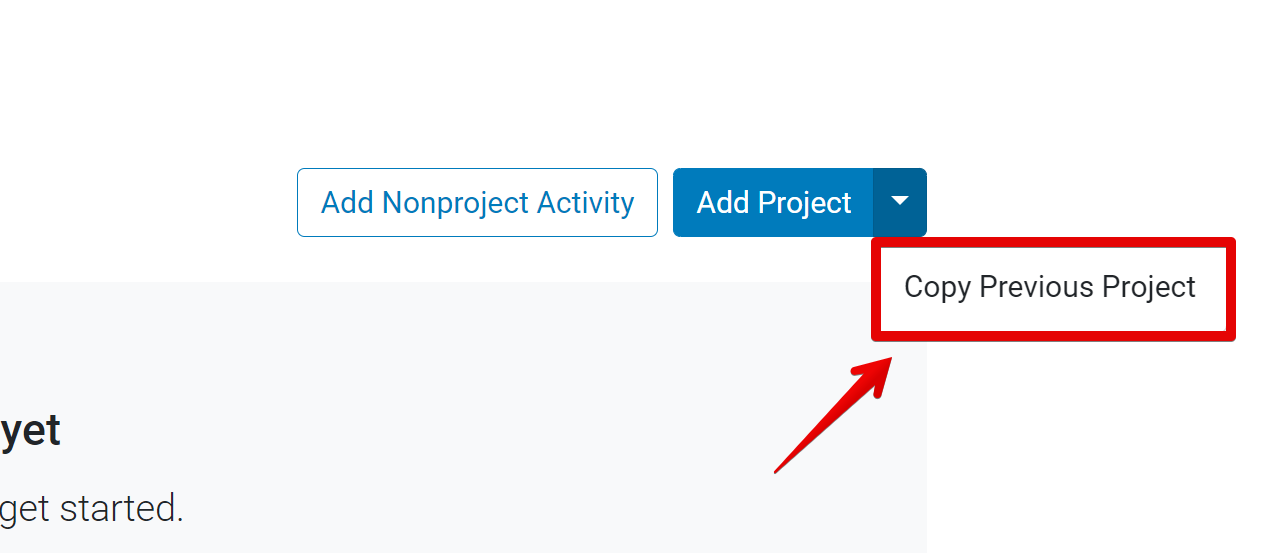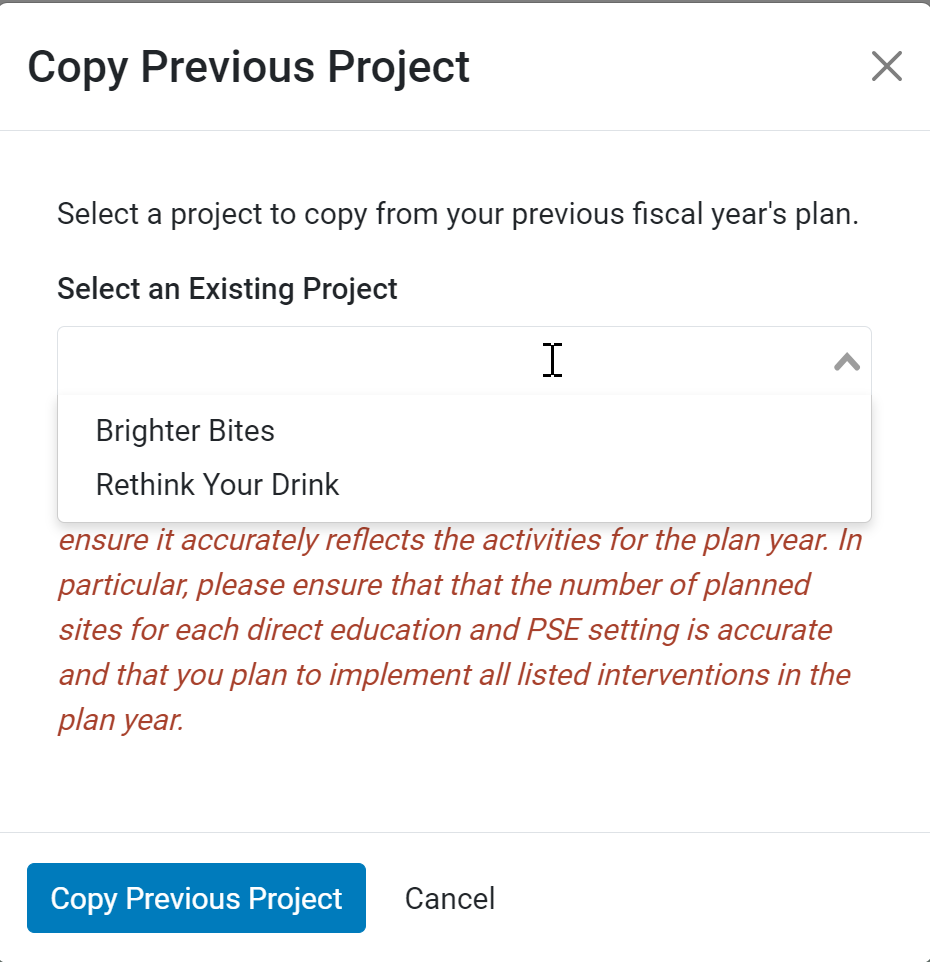To ease the data entry burden, you can copy a project and all of its data from last year’s plan.
NOTE:
If this is the first time you are entering the Planned Projects Module, the button will say Start instead of View All Projects
NOTE:
In order to copy a multi-agency project, the State Agency must first copy the project for it to be used by Implementing Agencies.
! CAUTION:
Verify all copied content is relevant to this year before you mark this project as complete.