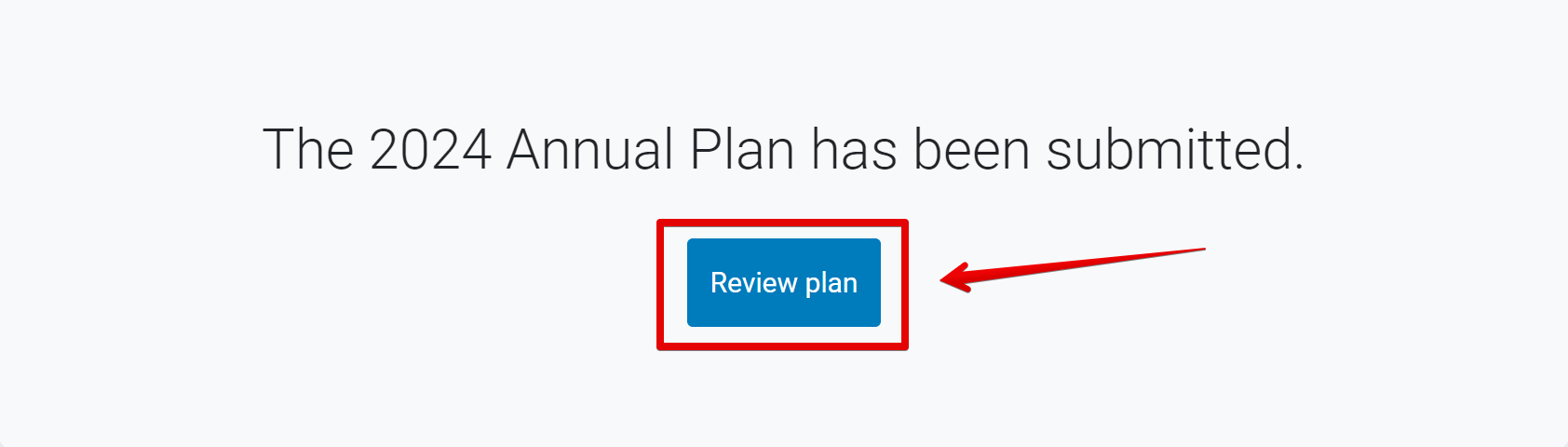Before submitting the plan, all data must be reviewed. For additional instructions, see the following:
- From the homepage, click Start State plan.
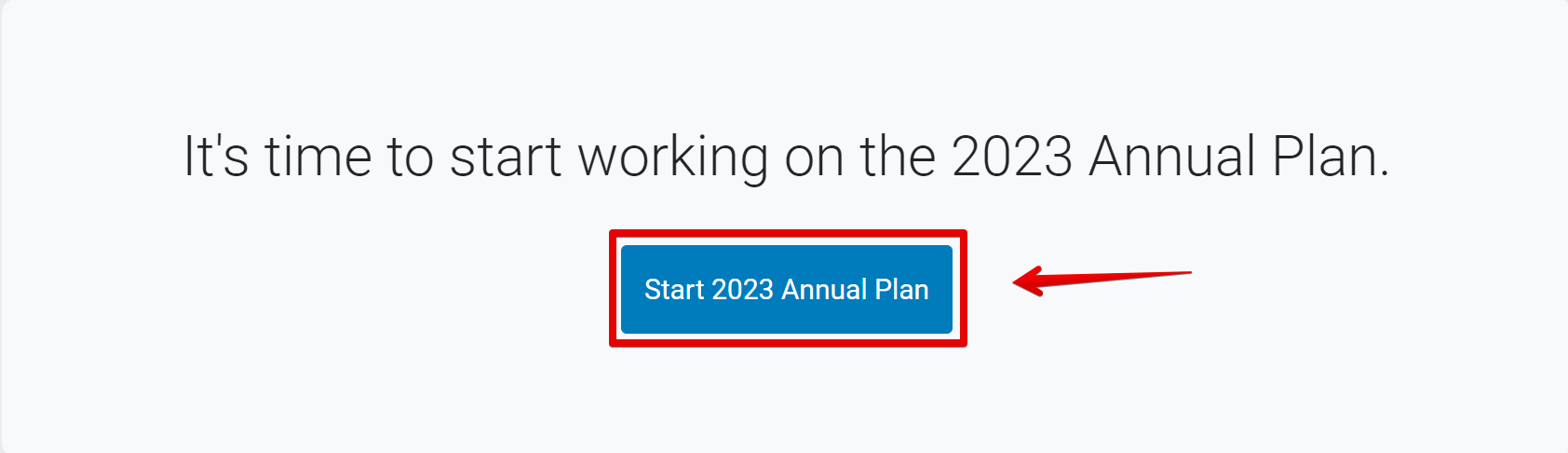
- From the State plan Overview page, go to the navigation menu and select Final Review.
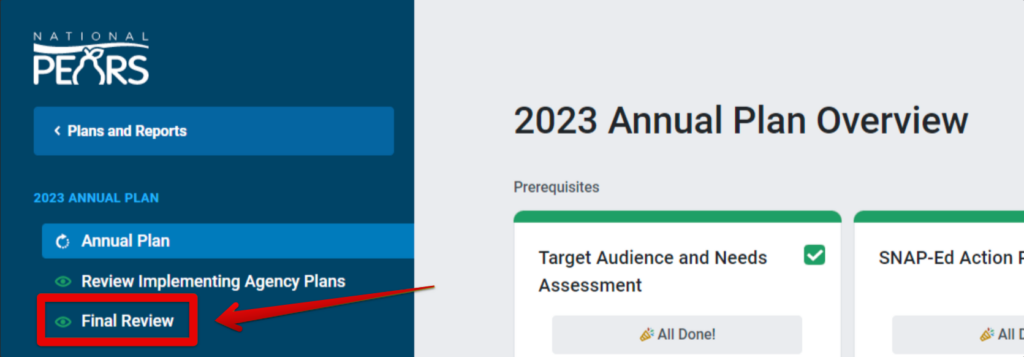
- In the Final Review section, once all modules are marked as reviewed click Submit.
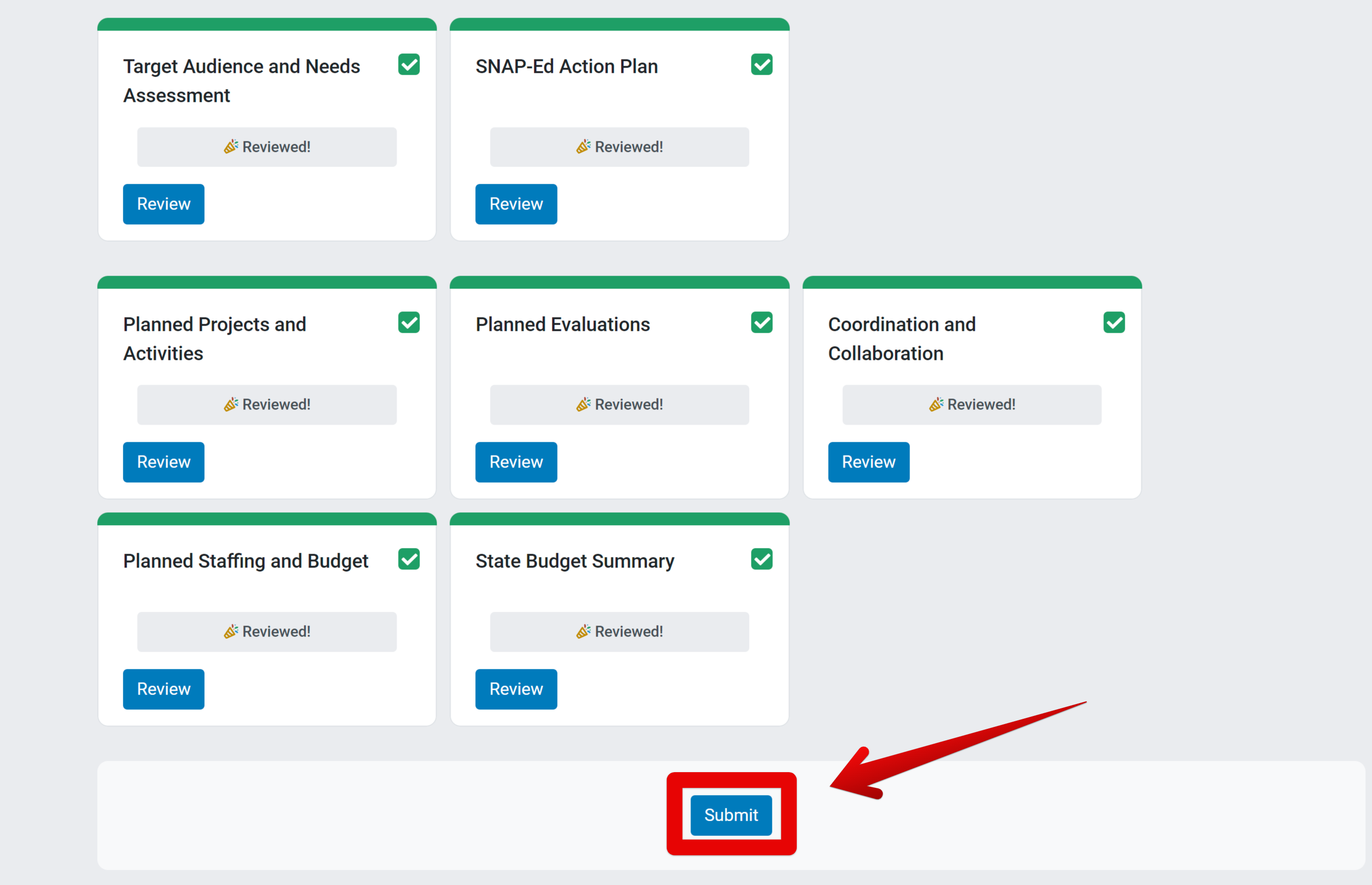
-
The Assurances and Signatures page appears. Click Download Checklist to download the assurances checklist.
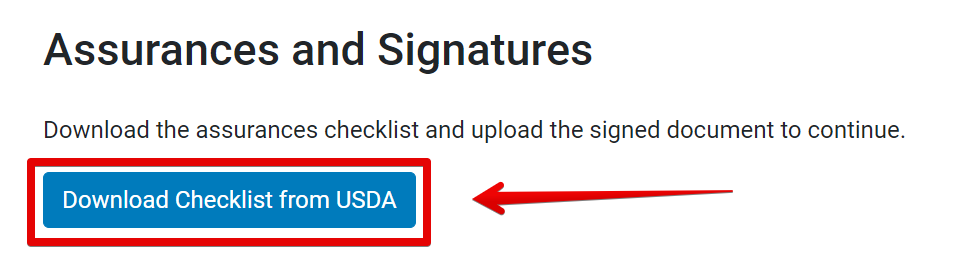
-
The checklist opens in a new window. Download the form or print to PDF and complete the checklist.
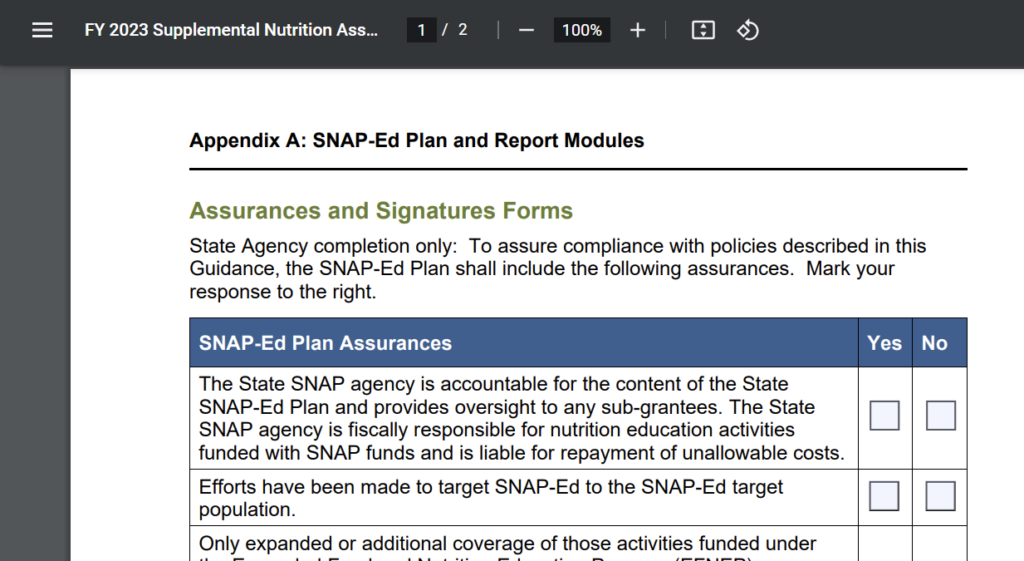
-
Sign the checklist and upload the signed form. Click Continue to move forward with plan submission.
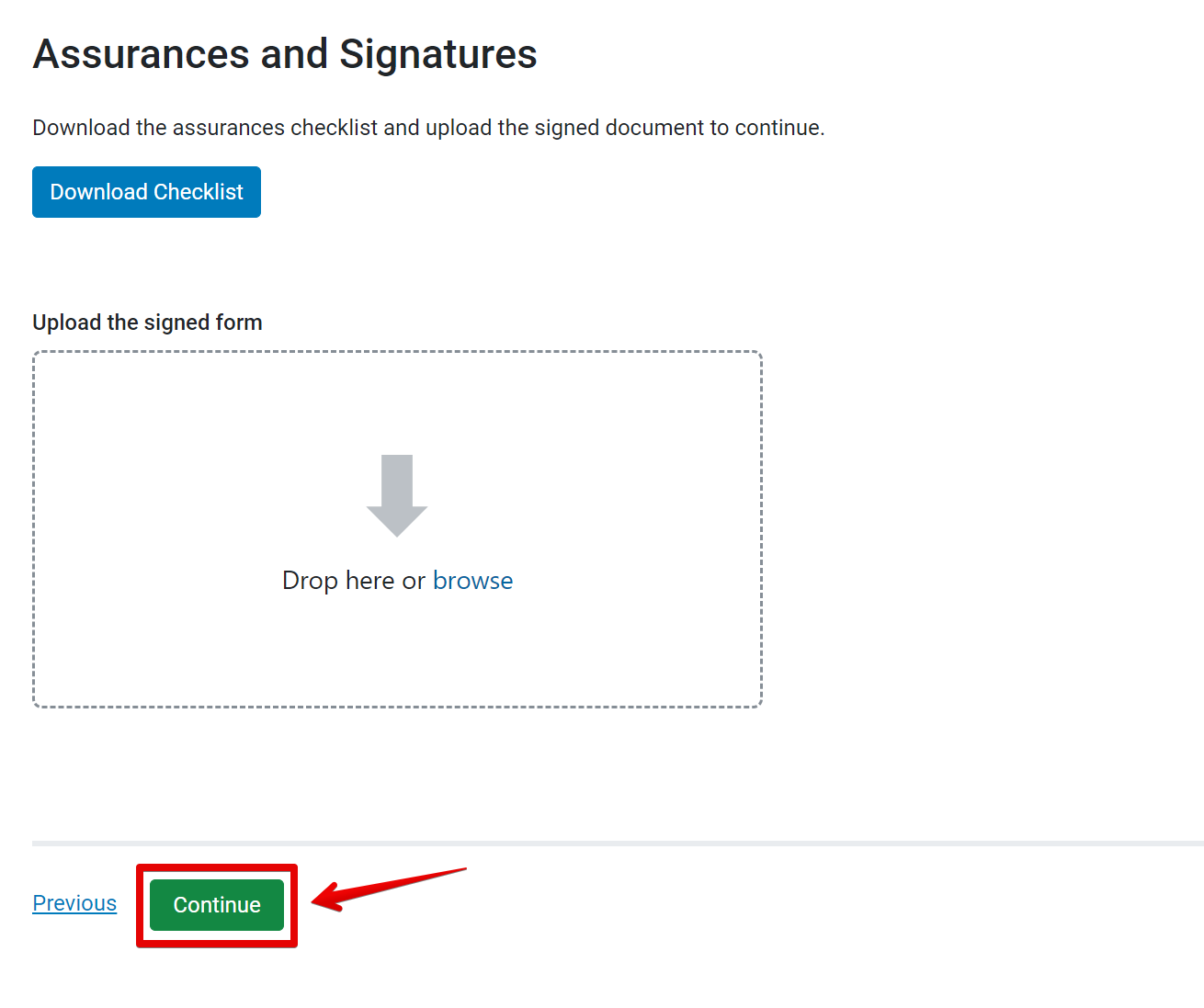
-
The Submit State plan page appears. To submit the plan to the Regional Office for review, click Submit State plan.
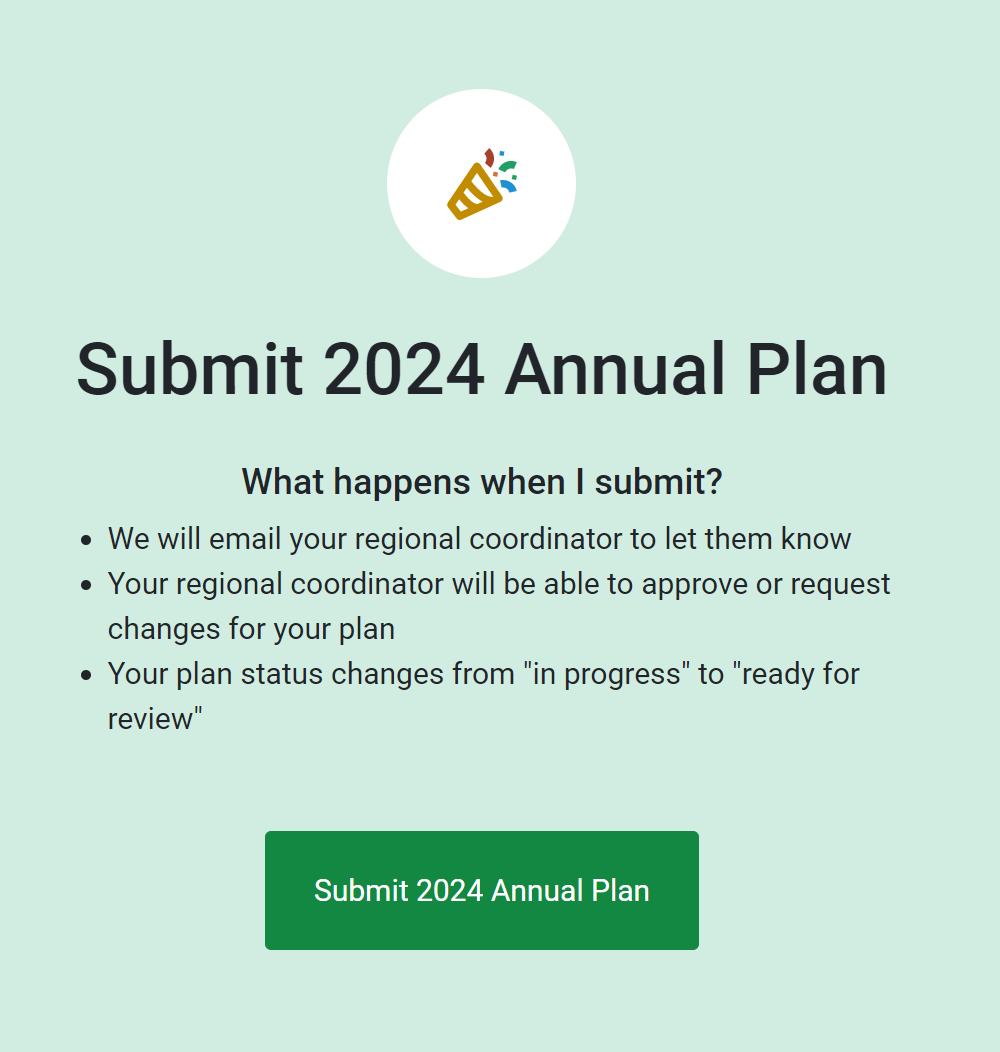
-
The confirmation page appears. Optionally click the Review button to review the submitted plan.