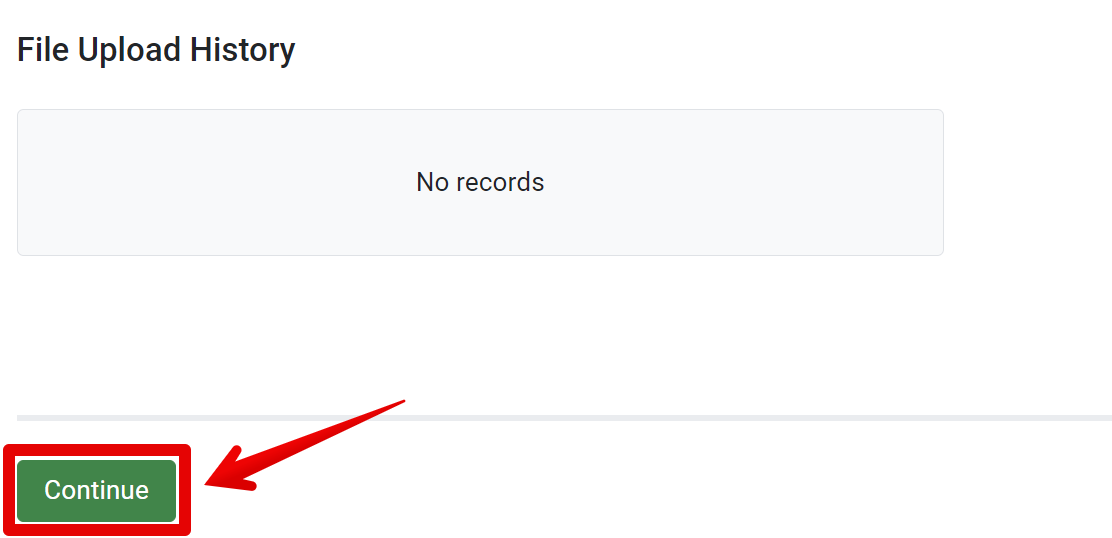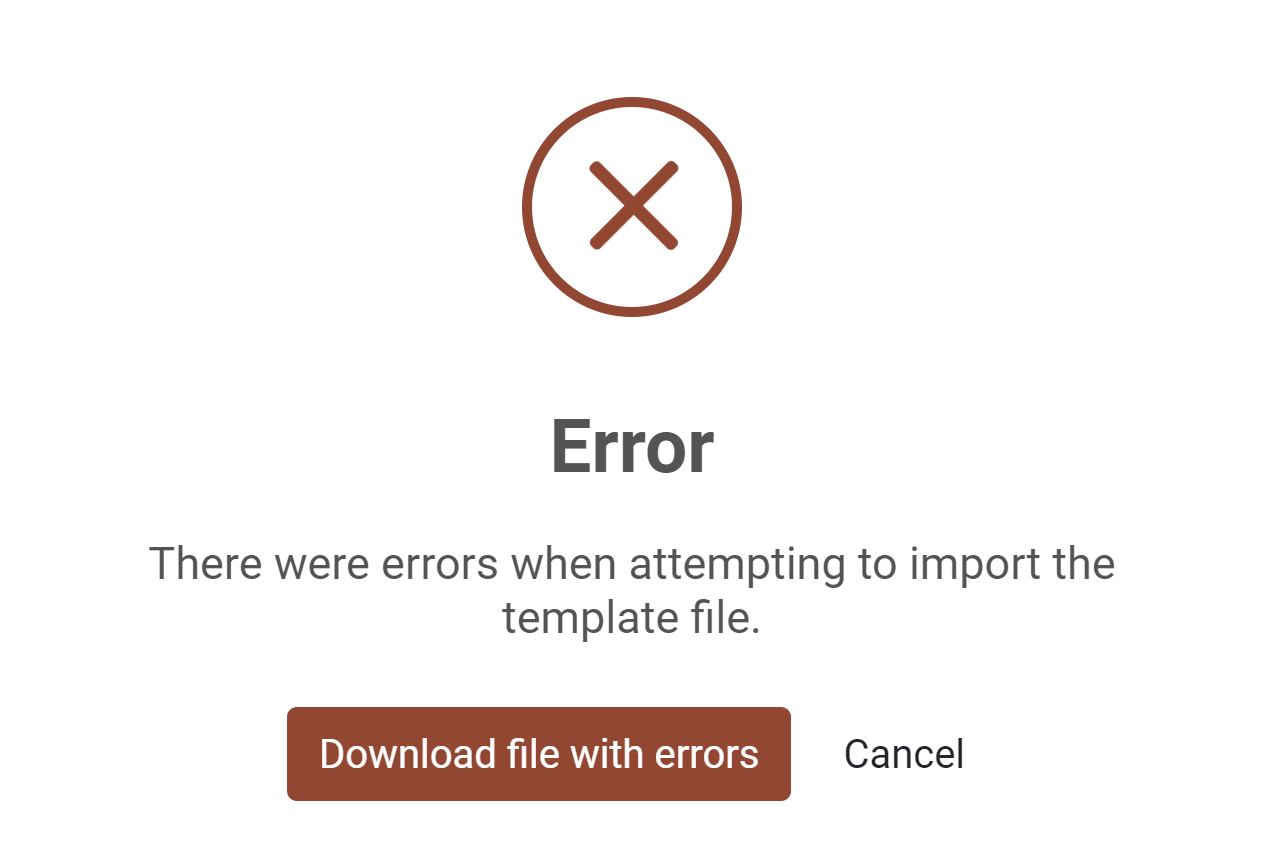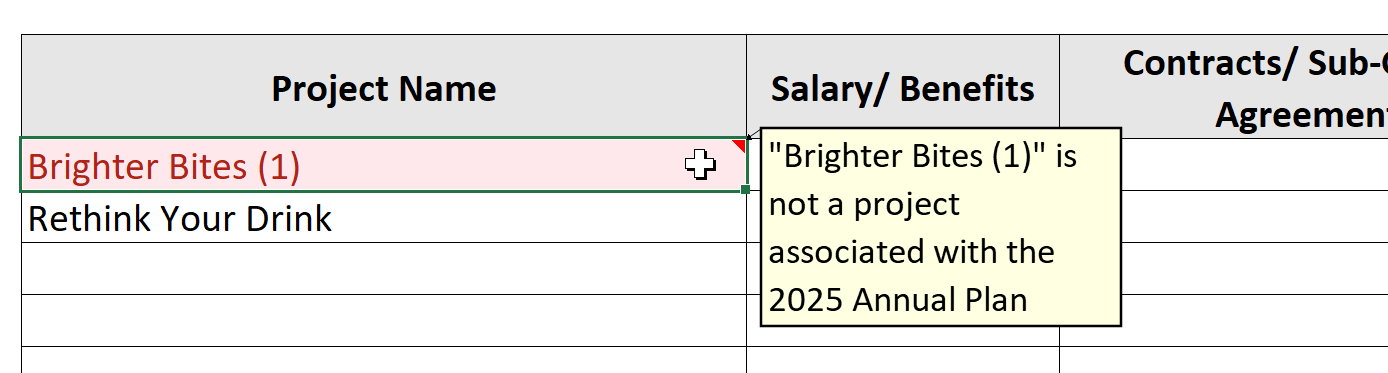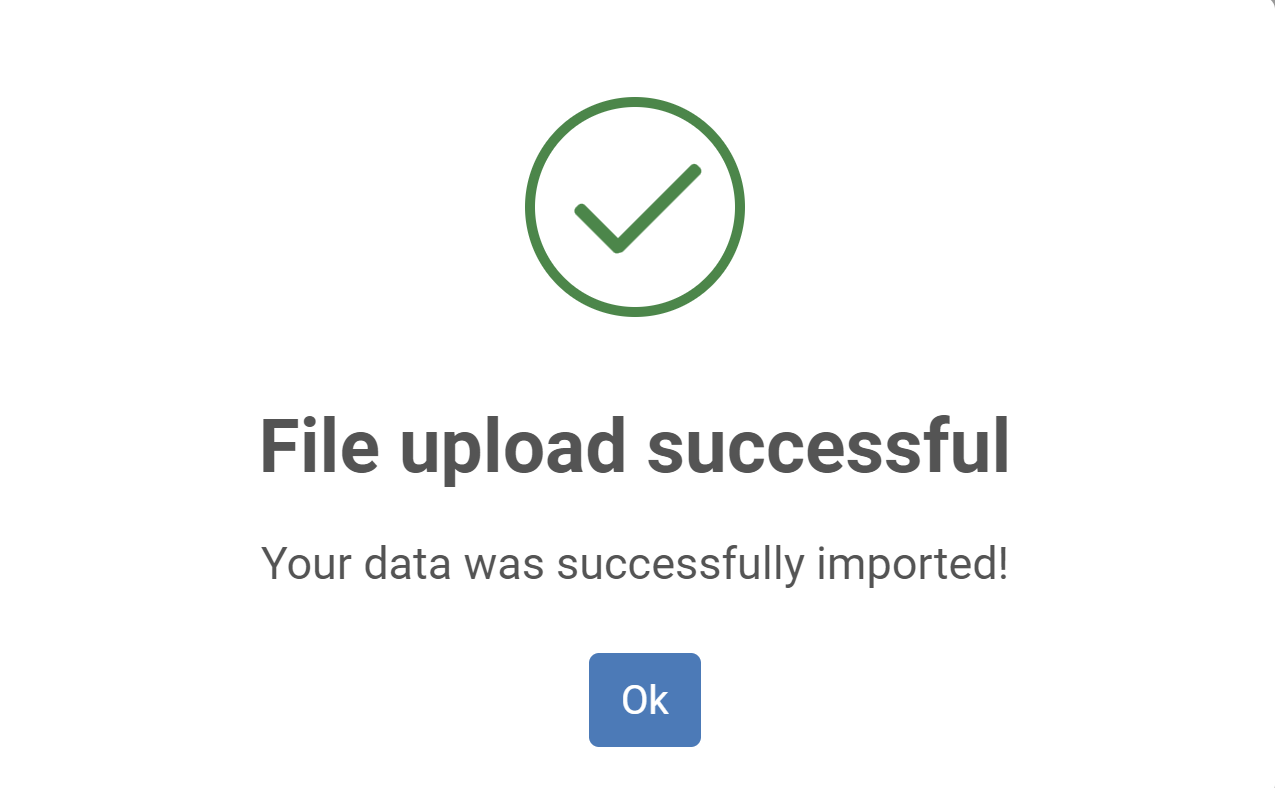Import template
The Excel template can be downloaded from within N-PEARS in the Budget Import section within the Planned Staffing and Budget module. You can also download the template here: annual_plan_budget_template.
When should an agency use the budget import?
The budget import section is optional. Agencies may input budget data directly into N-PEARS instead of using the budget import.
The budget import will be most helpful for the following cases:
An agency has a large number of staff positions to add to N-PEARS
An agency has a large number of projects in N-PEARS
An agency has a large number of trips to add to N-PEARS
If your agency does not have many staff positions, projects, or trips, we would recommend skipping the budget import section and entering data directly into N-PEARS. To skip the budget import section, click the continue button at the bottom of the page.
Using the Budget Import
If your import file has errors, a modal will pop up telling you the file was unable to be imported. Click the Download file with errors button to generate an annotated spreadsheet.
The budget import page will tell you which pages have errors blocking import.
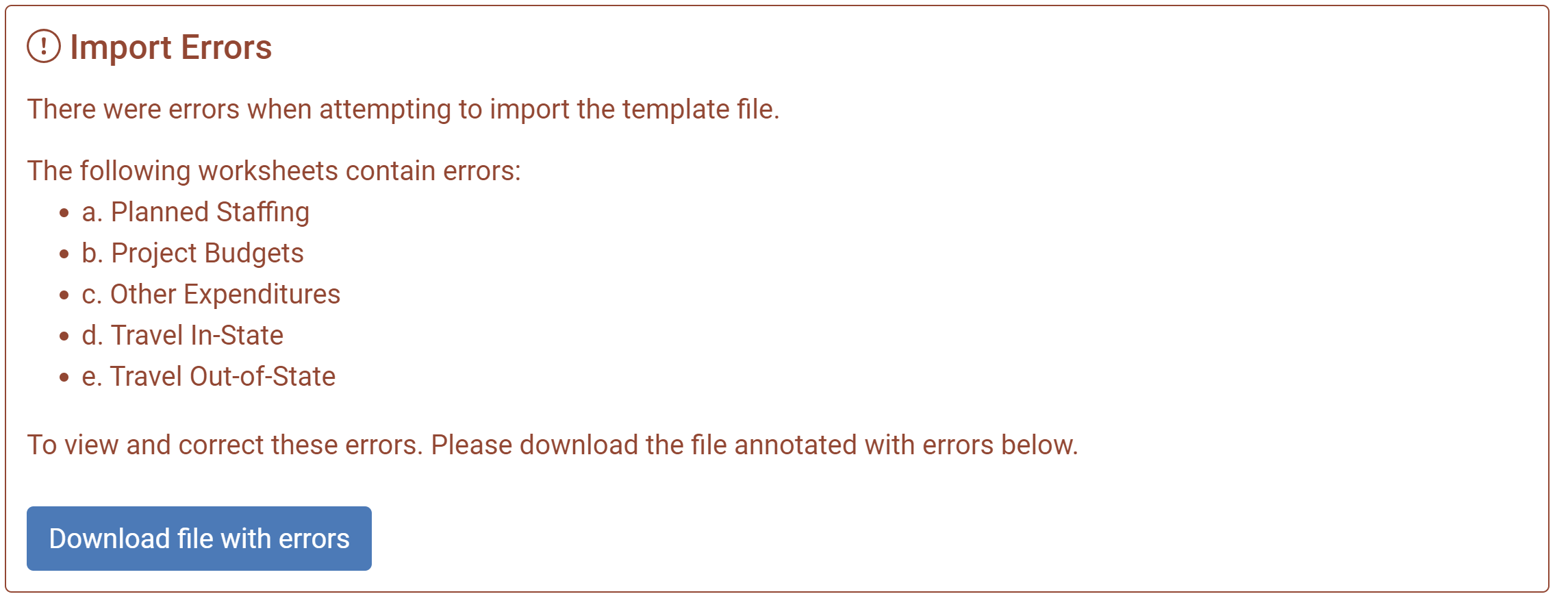 Open the annotated error file. Each issue will be notated in the individual cell where it is housed. Hovering over that cell will detail the issue.
Open the annotated error file. Each issue will be notated in the individual cell where it is housed. Hovering over that cell will detail the issue.
Once you’ve corrected all errors in your file, import it again. If your budget still has issues continue the process above.
If your file is valid a modal will pop up telling you the import was successful.
Once you finish your budget import, click continue at the bottom of the page to move on to the next section.
! CAUTION:
The system expects the formulas found in the annual plan budget template. Any changes to formulas may prevent your template from importing.
Please contact support at support@pears.io if you need any help with your template.
NOTE:
Edits can be made on the error file. Cells will continue to be highlighted until you change the cell background but have no impact on the system.