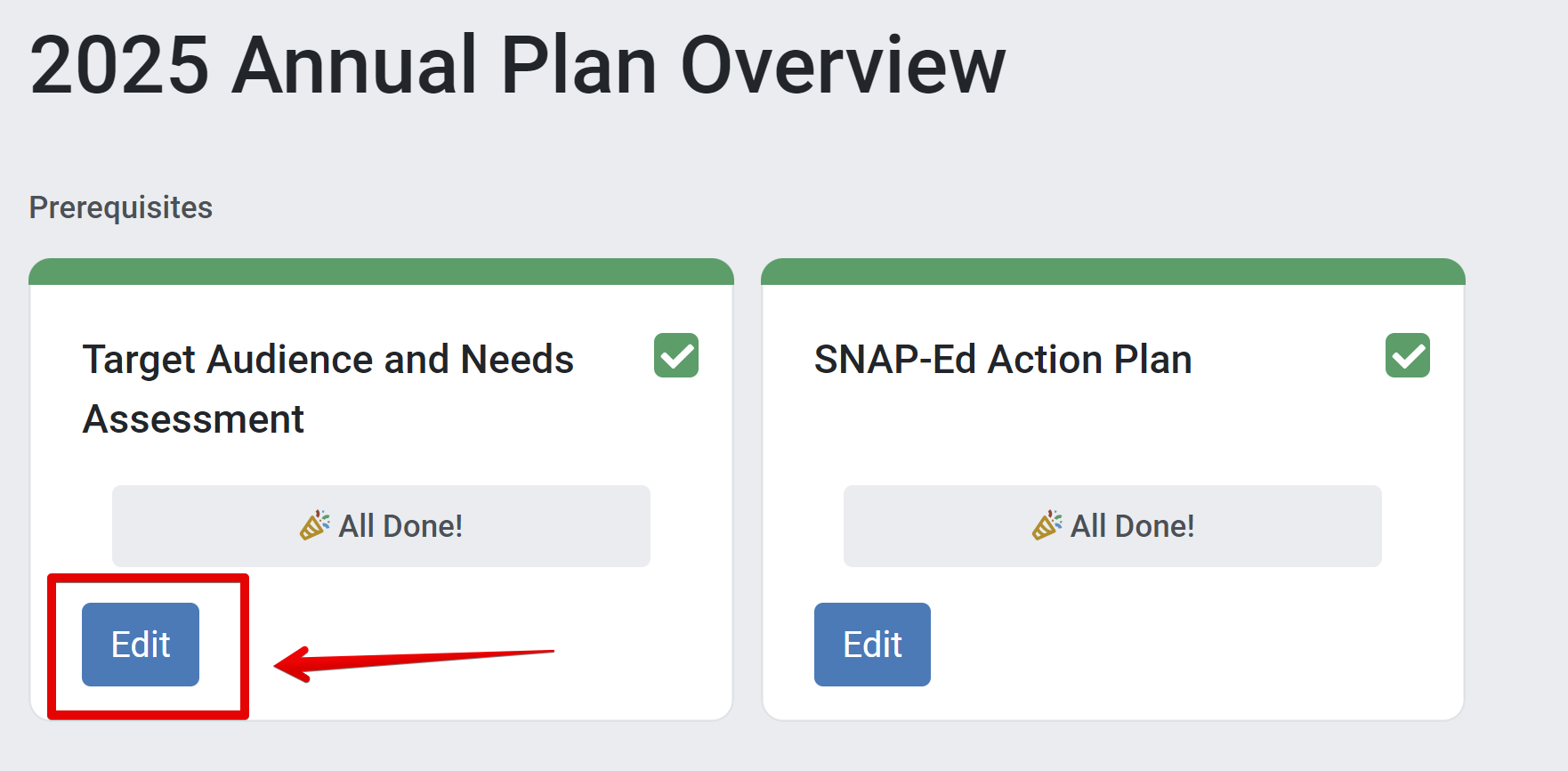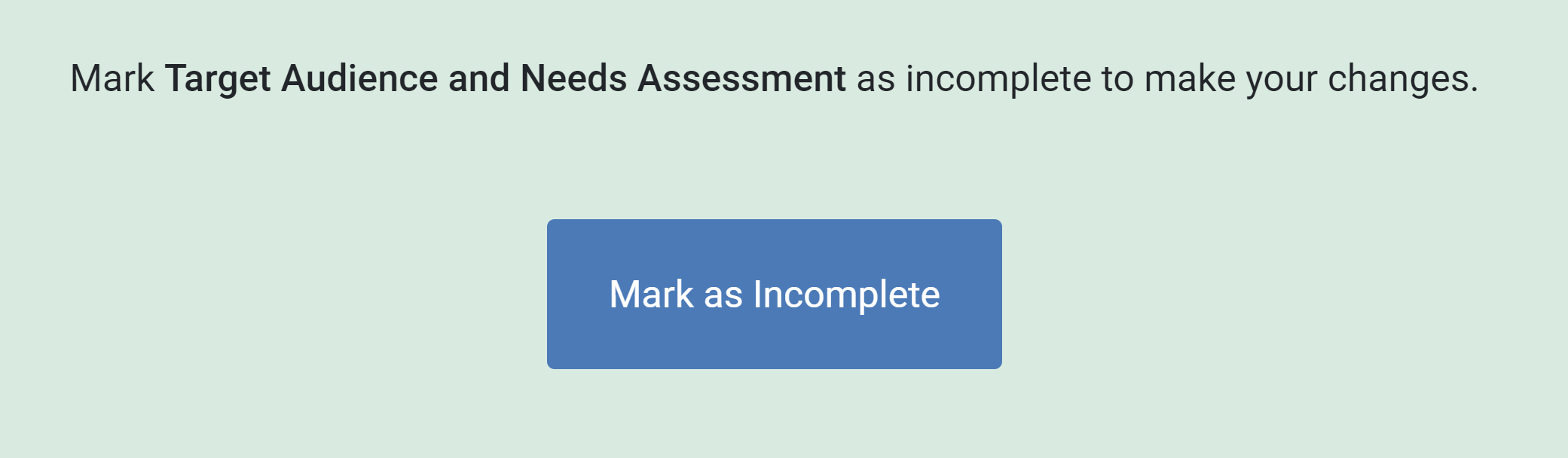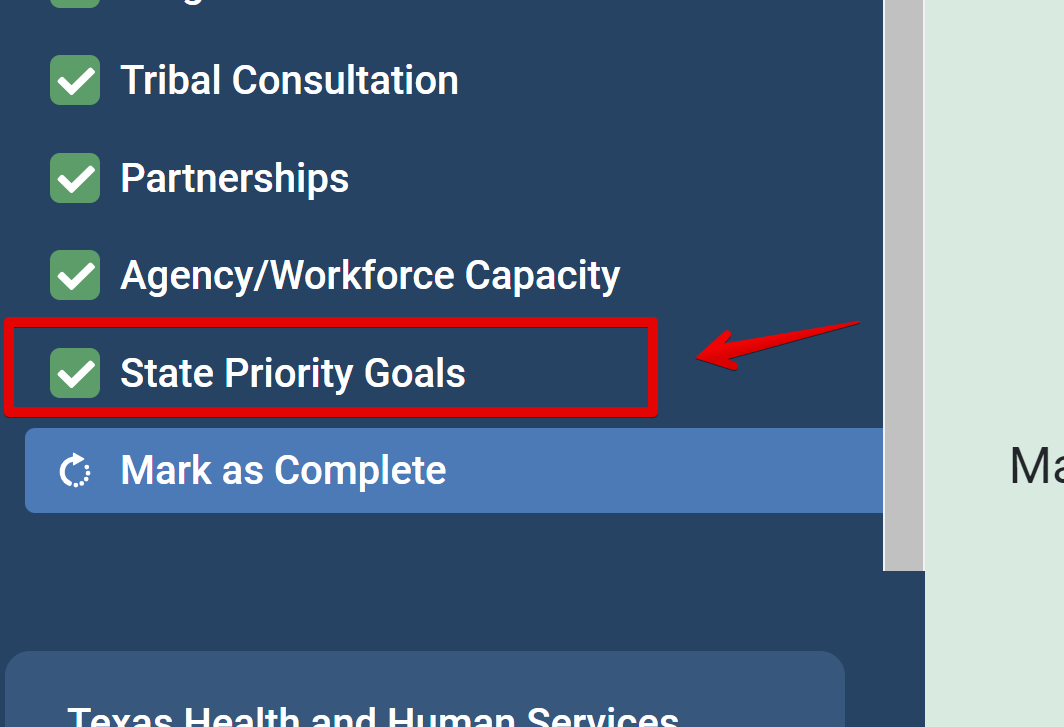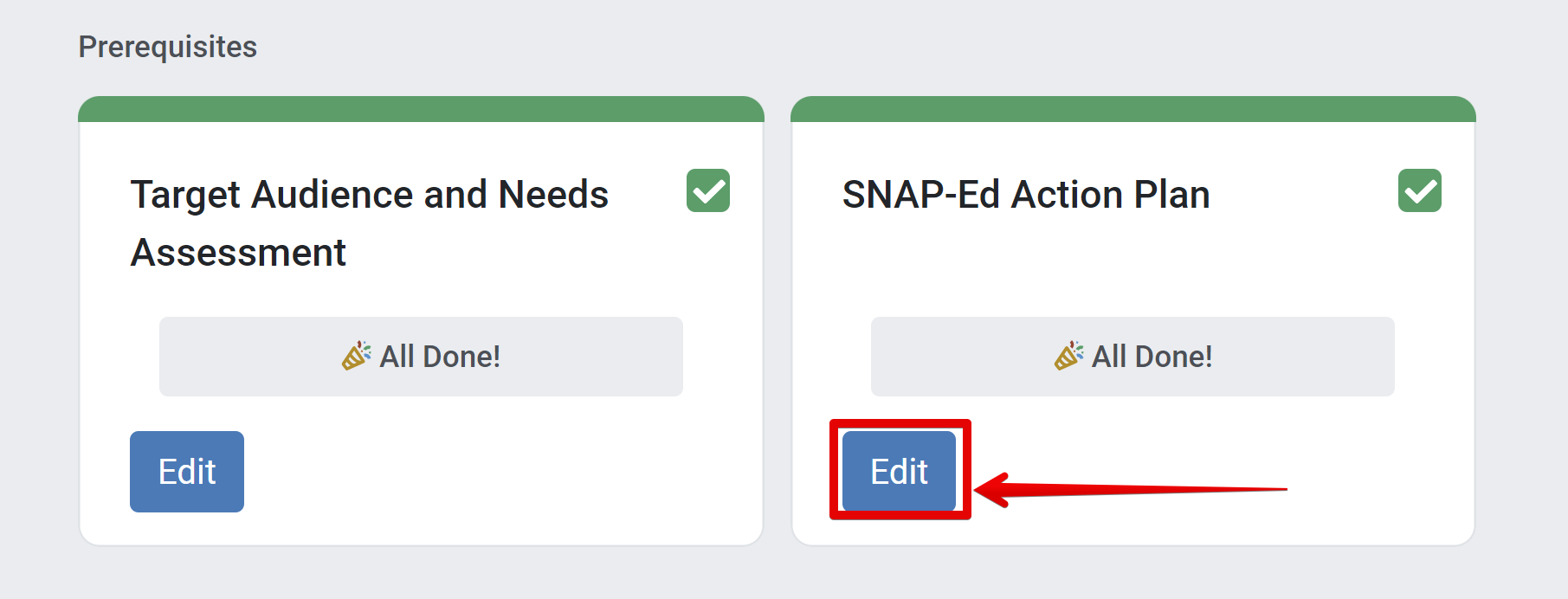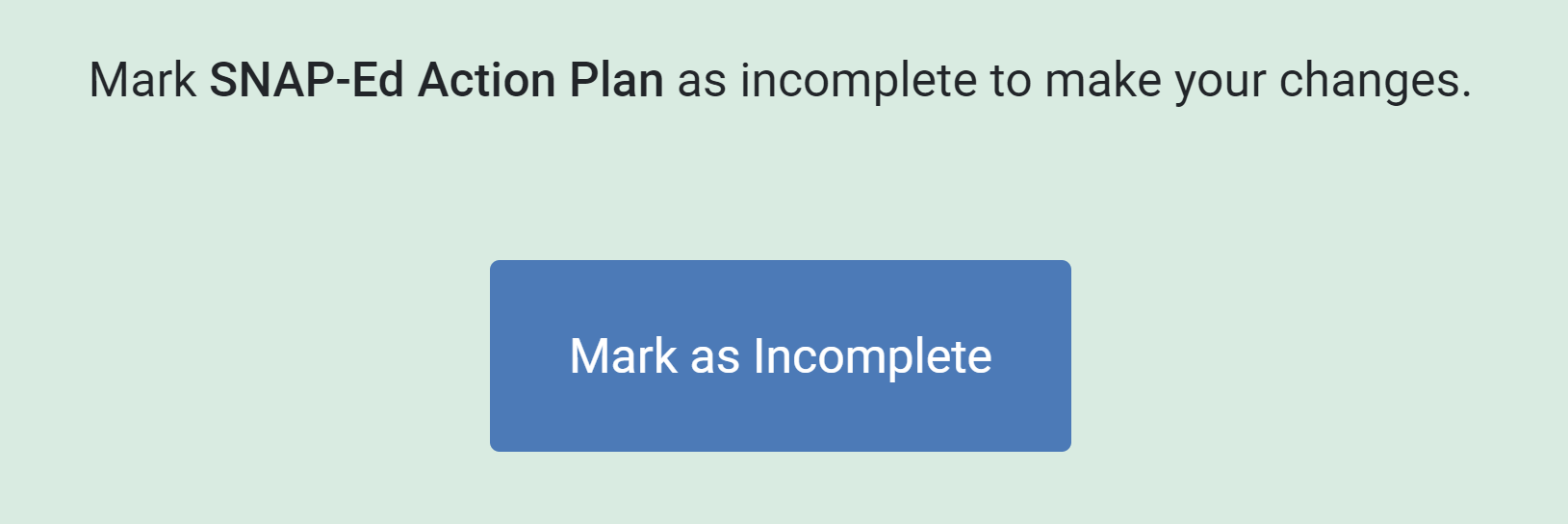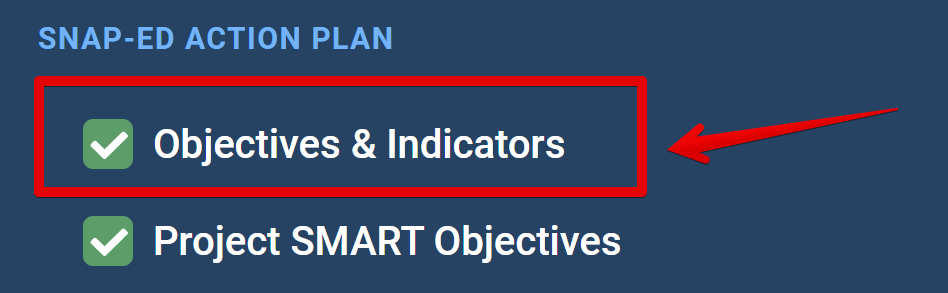State agencies can edit SMART goals and objectives at any time in the plan submission process. The following instructions detail how to modify goals and objectives as necessary.
How to Update SMART Goals
How to Update SMART Objectves
! CAUTION:
Once a goal or objective is tied to a project by either a State or implementing agency, it cannot be deleted until that link is removed.