After entering data for all modules, review the Annual Report.
- From the homepage, click Work on the Annual Report.
- From the Annual Report Overview, go to the navigation menu and select Final Review.
- The Final Review section lists each module from the Report. Click the Review button to examine data from a specific module.
Details reported in the applicable module are listed. Review data is listed in different formats for each module:
a. Projects and Activity Results, Evaluation Reports: For these modules, each project or evaluation will have an individual review tab that needs to be checked. To view details for each project result or evaluation report, click the corresponding arrow. Click the Reviewed checkbox for each project.
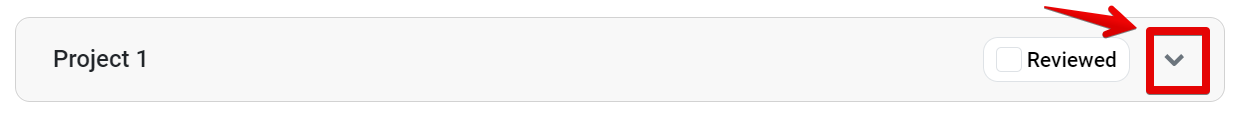 b. Executive Summary, Coordination & Collaboration, Success Stories, Challenges and Modifications : For these modules, all details will simply be listed on the review page.
b. Executive Summary, Coordination & Collaboration, Success Stories, Challenges and Modifications : For these modules, all details will simply be listed on the review page.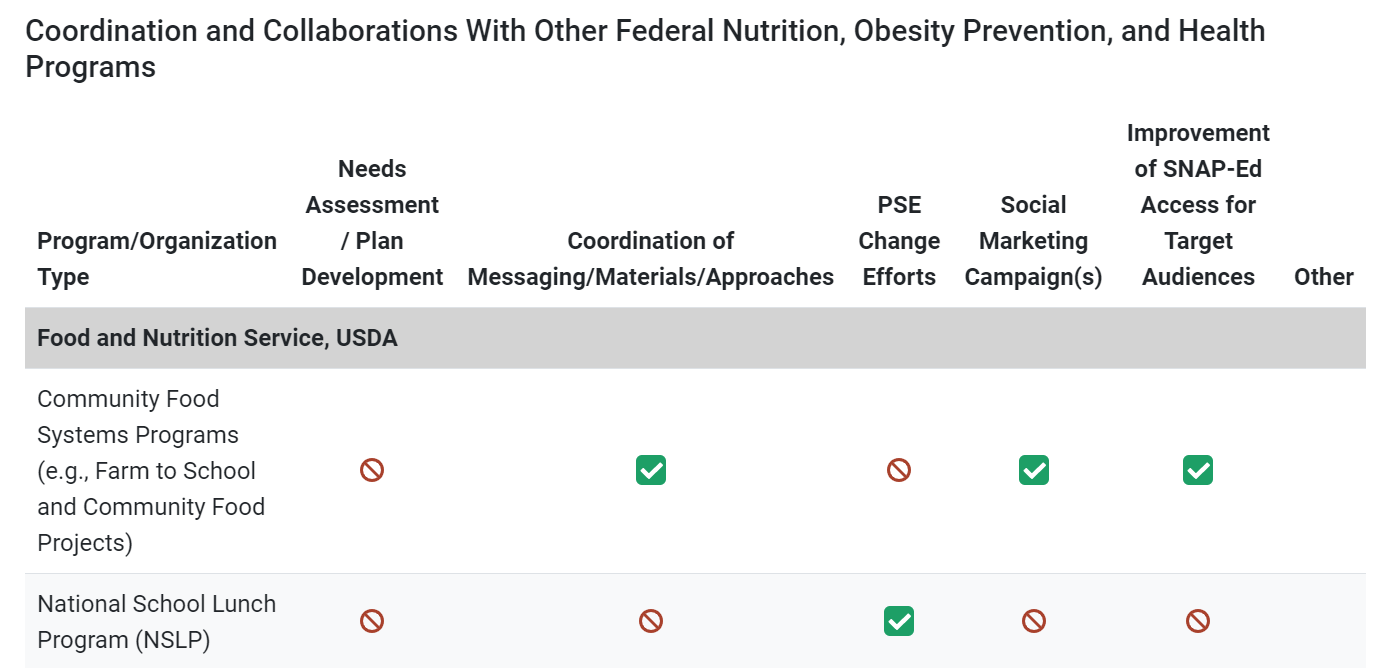 c. SNAP-Ed Financial Reporting: Initially, the Total Agency Expenditures are listed. Click the tabs to view details for each Financial Reporting Category.
c. SNAP-Ed Financial Reporting: Initially, the Total Agency Expenditures are listed. Click the tabs to view details for each Financial Reporting Category.- Once all details within a module have been reviewed, click Mark as Reviewed.
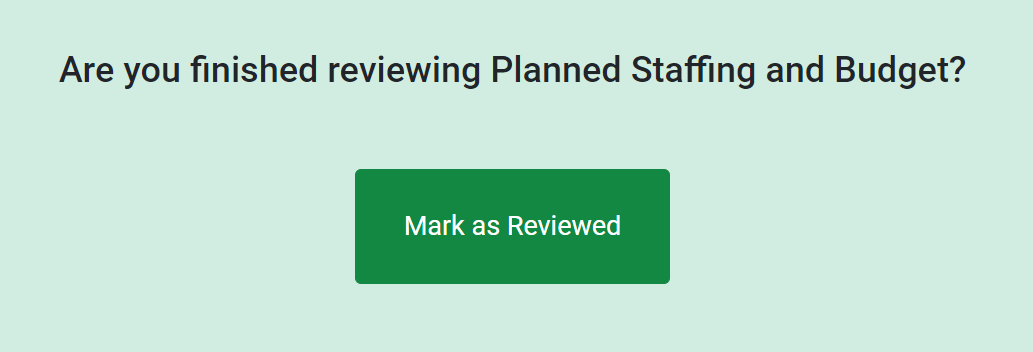
The Final Review section appears, and the module is marked as reviewed. Repeat steps 2-5 to review each module of the Report. Once all modules are reviewed, the Report can be submitted to the State Agency.