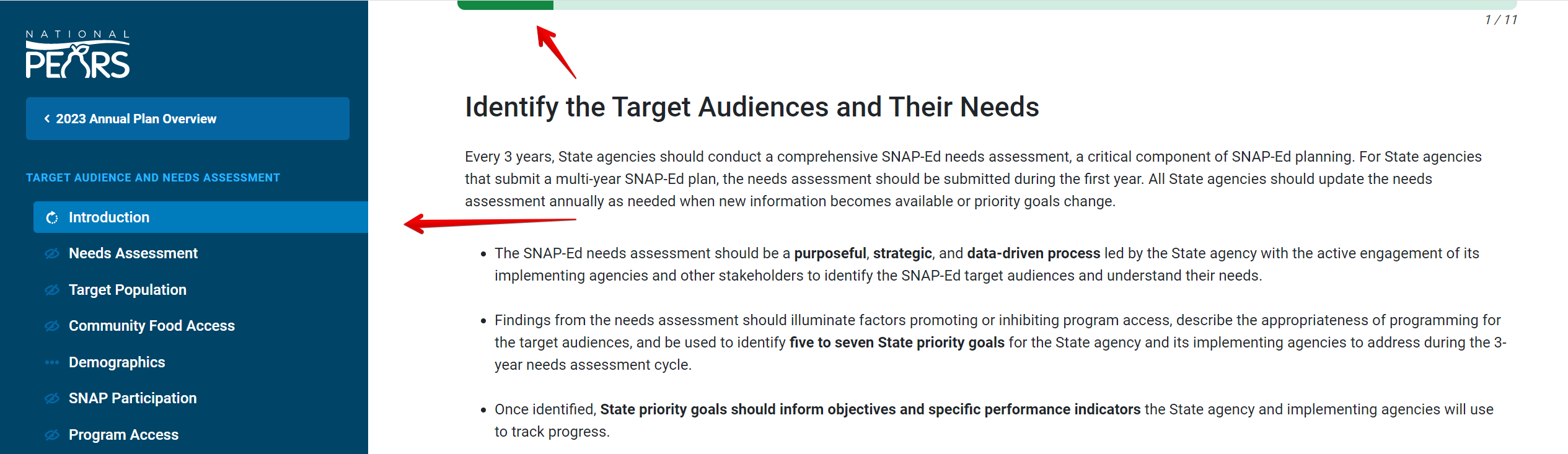After logging in, the Welcome page appears. Select Start Annual Plan to begin adding data.
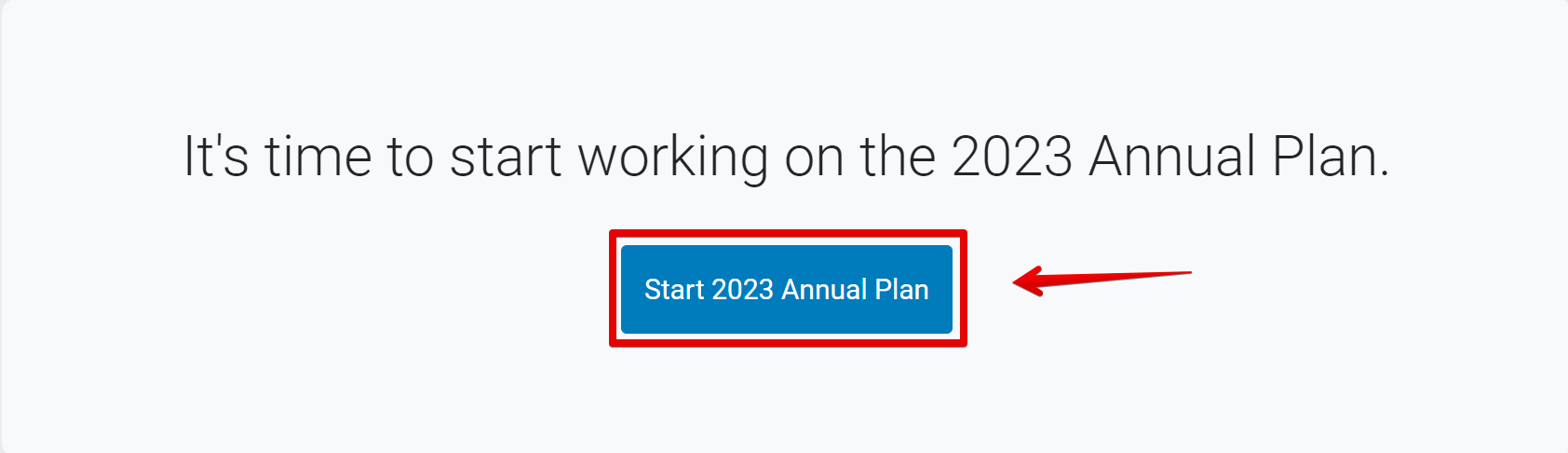
Each Annual Plan module is represented by a card. Click Start to begin editing a module.
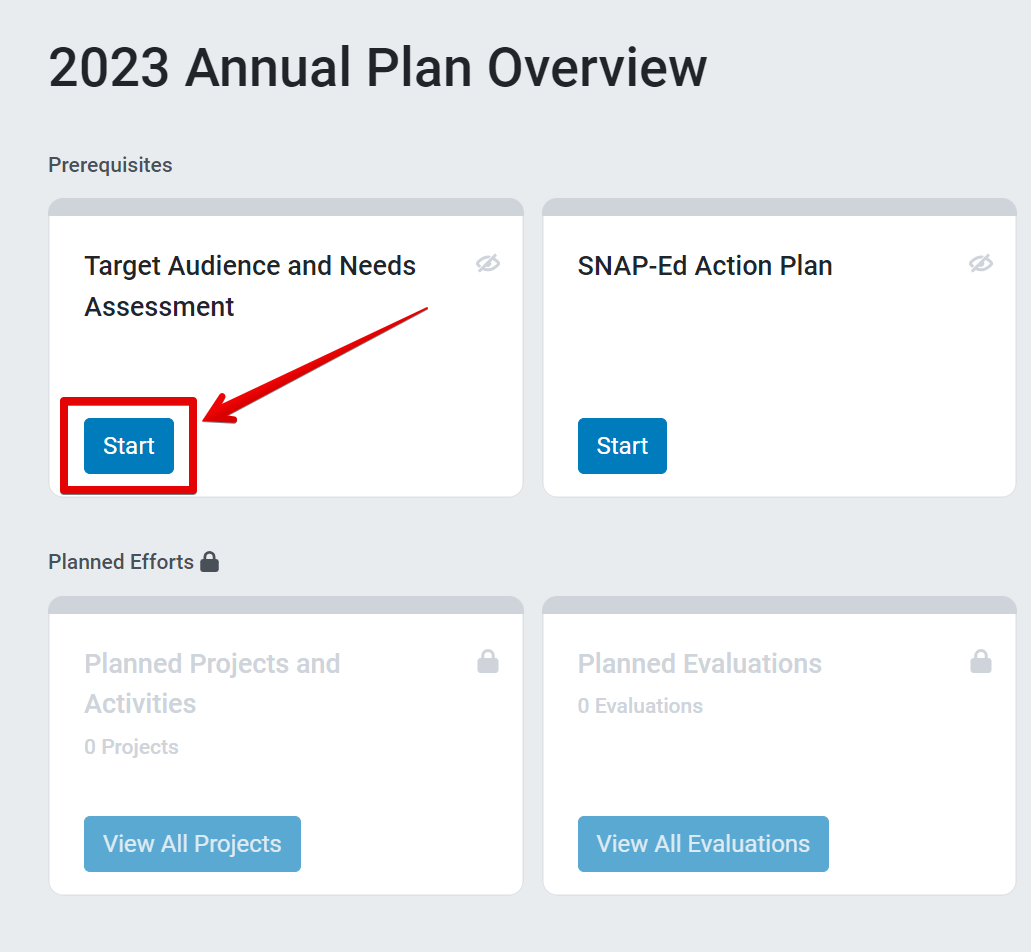
Once a module is selected, the first page appears.
A navigation menu is included in the left sidebar. A progress bar and page number are listed at the top of the section to indicate progress.