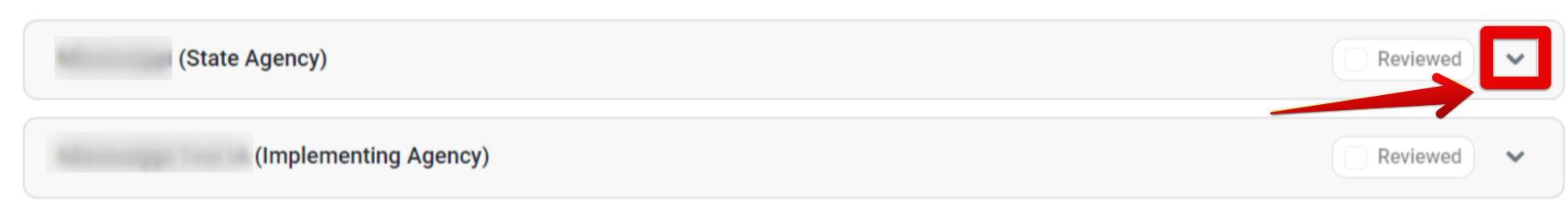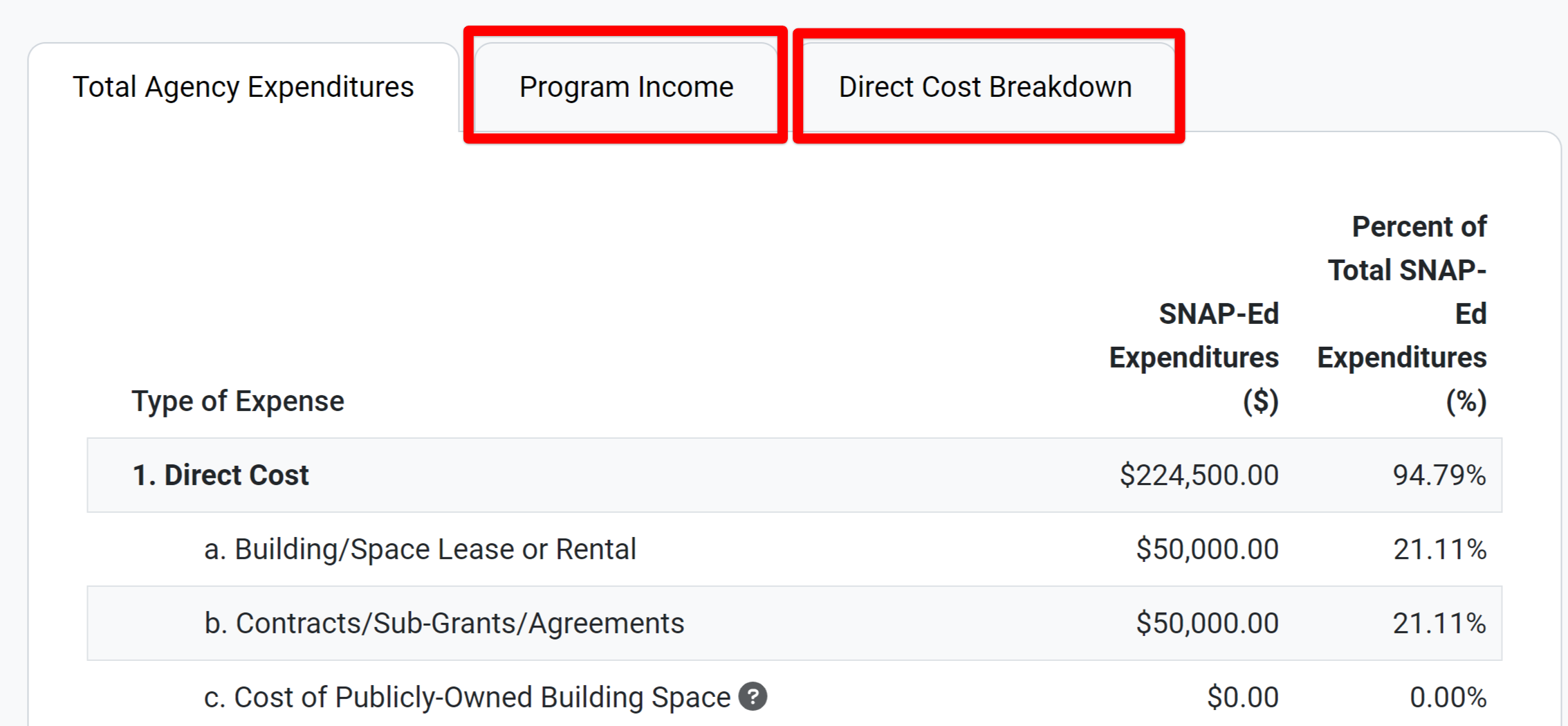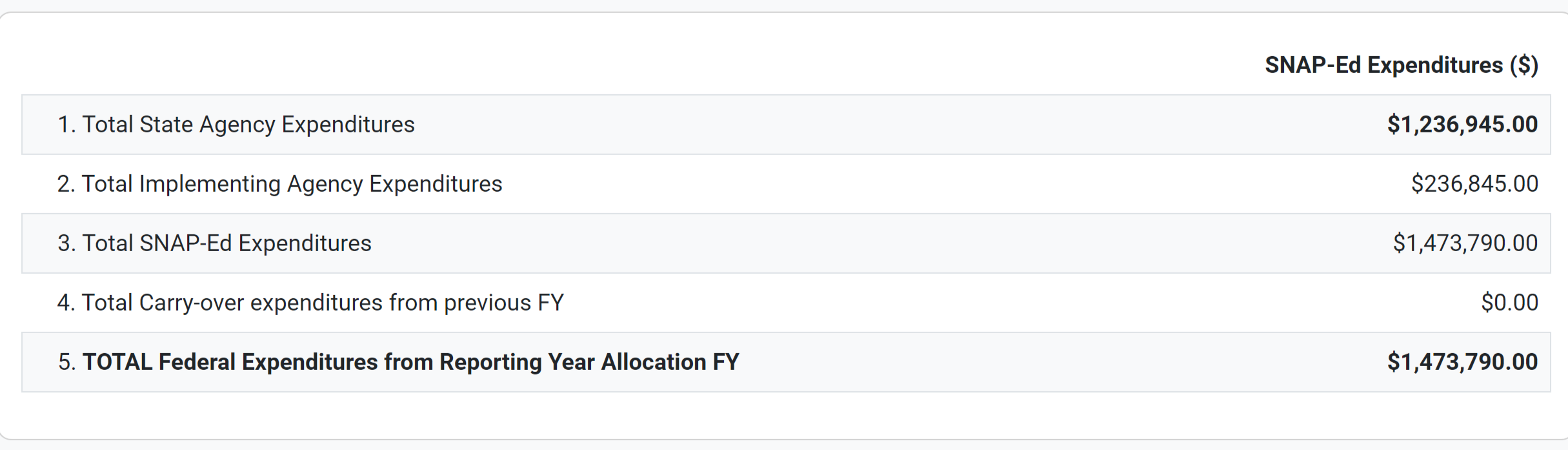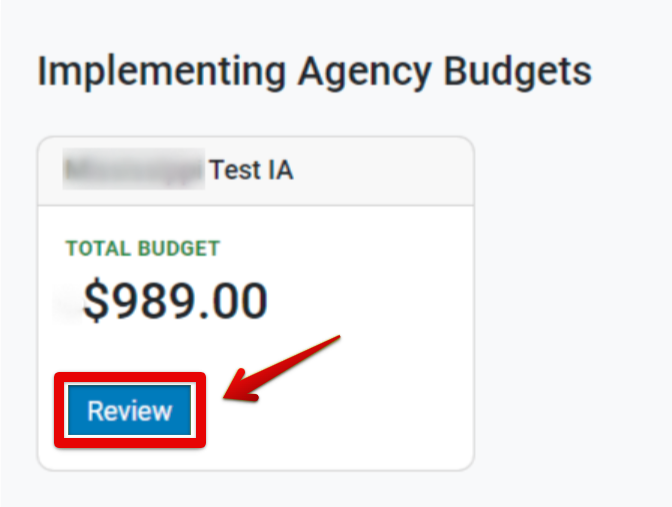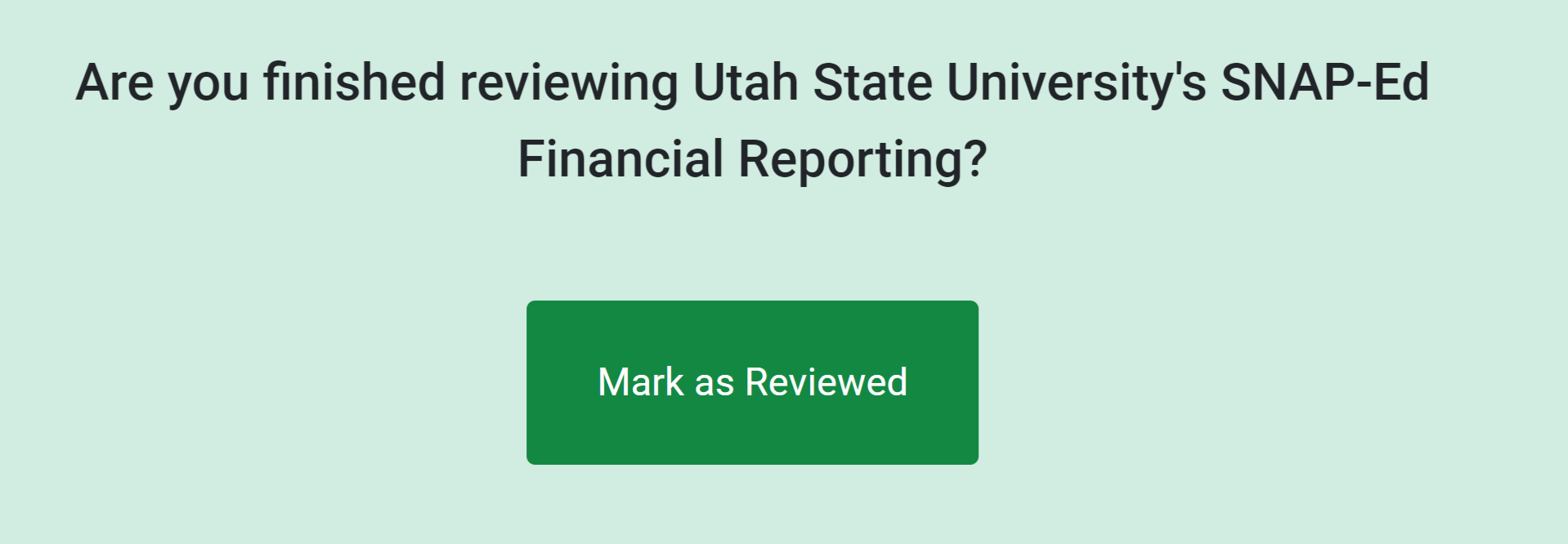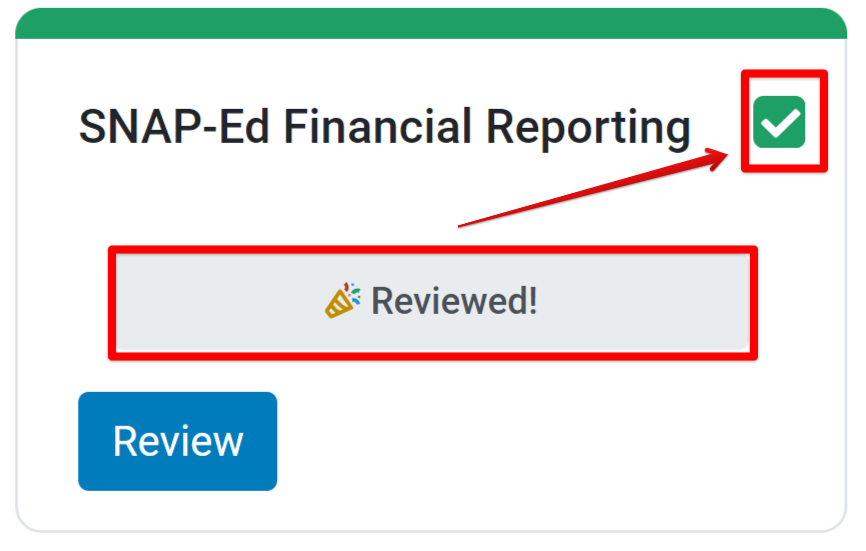After entering data for all modules, review the Annual Report. The Final Review combines data from all IA reports and the State report into one comprehensive view. This format matches the Regional Coordinator’s view of the report.
From the homepage, click Work on the Annual Report.
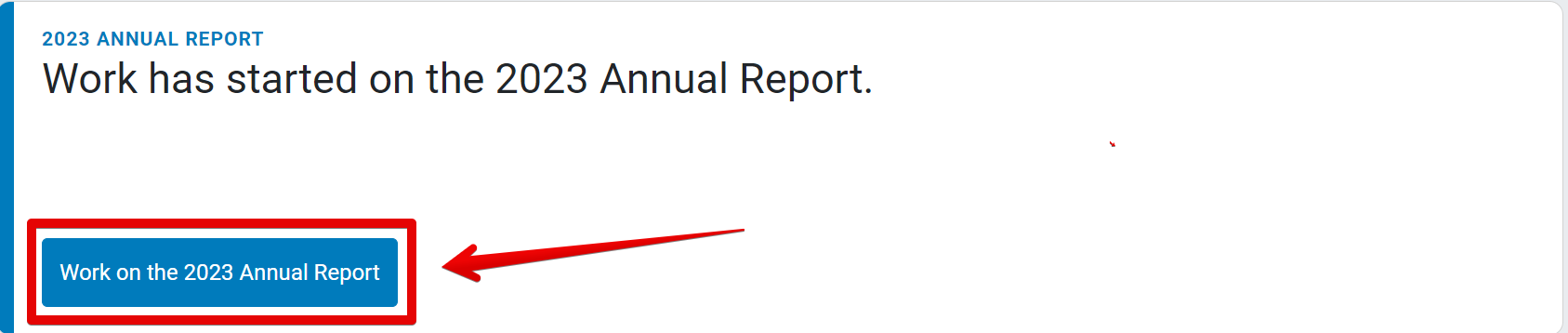
From the Annual Report Overview page, go to the navigation menu and select Final Review.
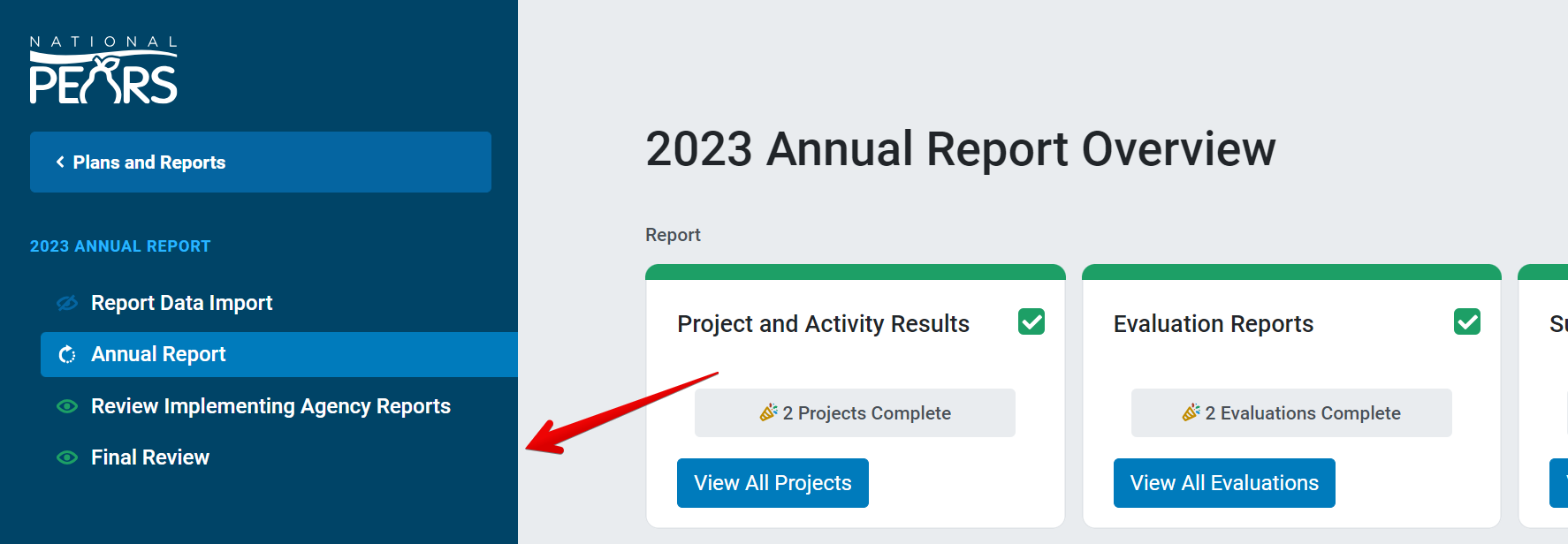
The Final Review page lists each module from the report. Click the Review button to examine data from a specific module.
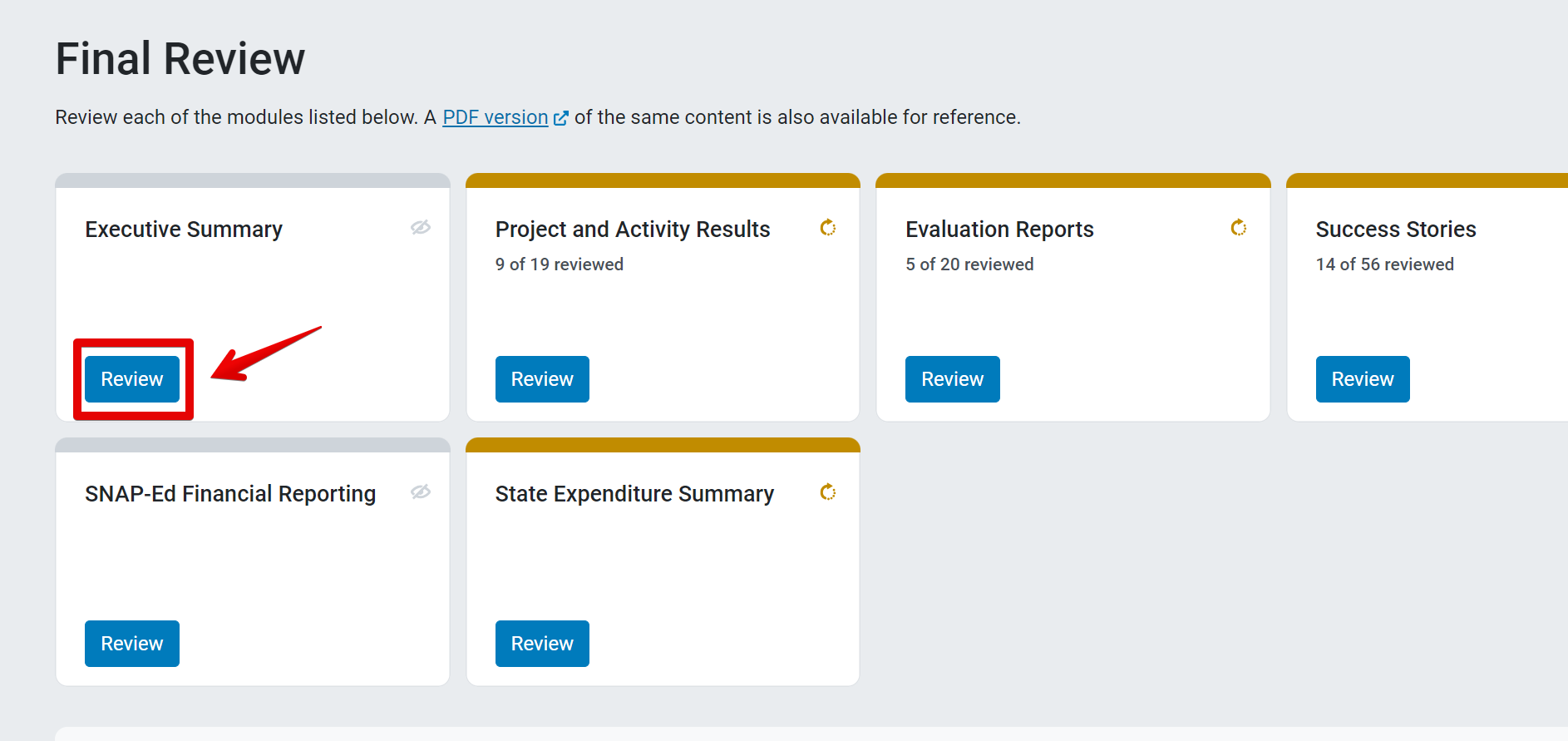
Details reported in the applicable module are listed.
Review data is listed in different formats for each module:
a. Executive Summary: All details are listed on the review page.
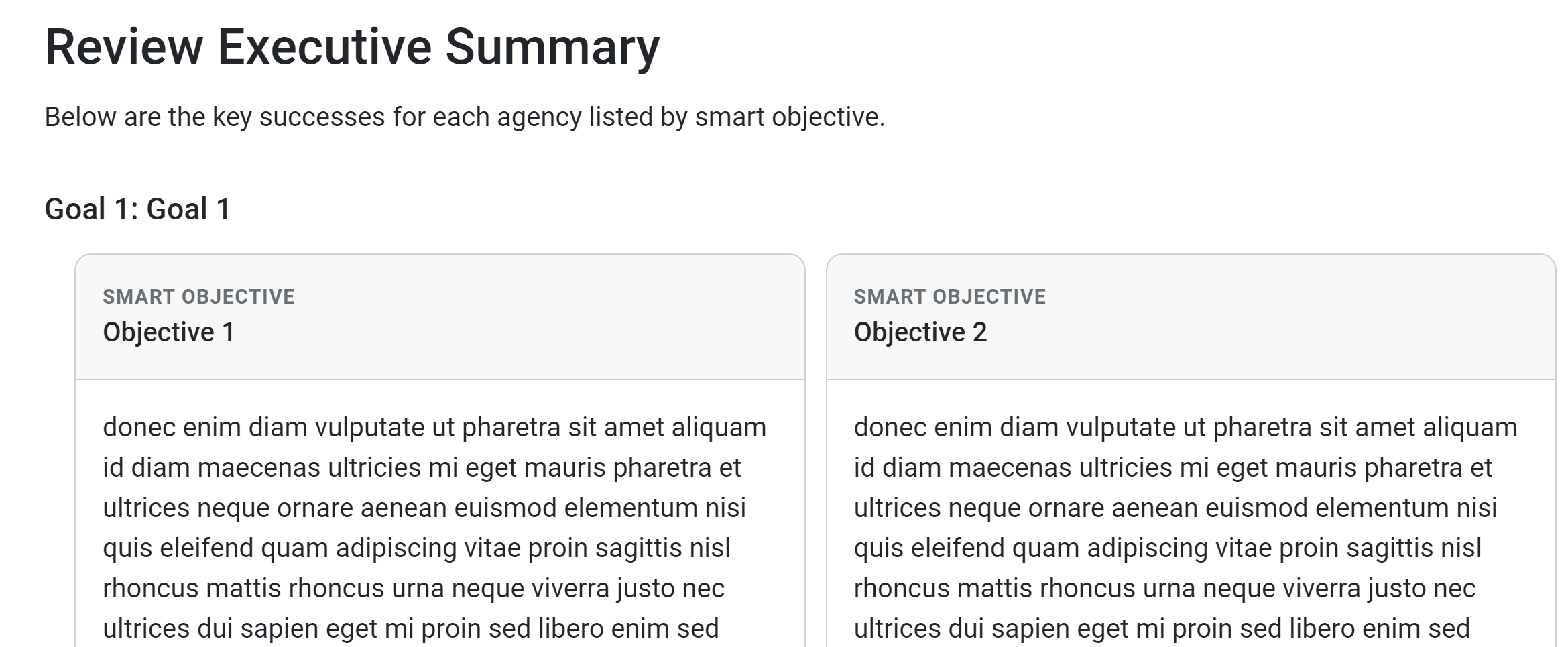 b. Project and Activity Results: To view details for each project, click the corresponding arrow. Click the Reviewed checkbox for each project.
b. Project and Activity Results: To view details for each project, click the corresponding arrow. Click the Reviewed checkbox for each project.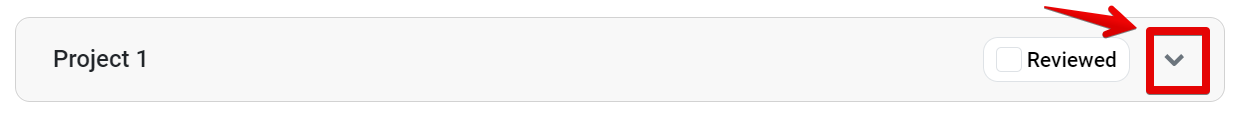 c. Evaluation Reports: To view details for each evaluation, click the corresponding arrow. Click the Reviewed checkbox for each evaluation.
c. Evaluation Reports: To view details for each evaluation, click the corresponding arrow. Click the Reviewed checkbox for each evaluation.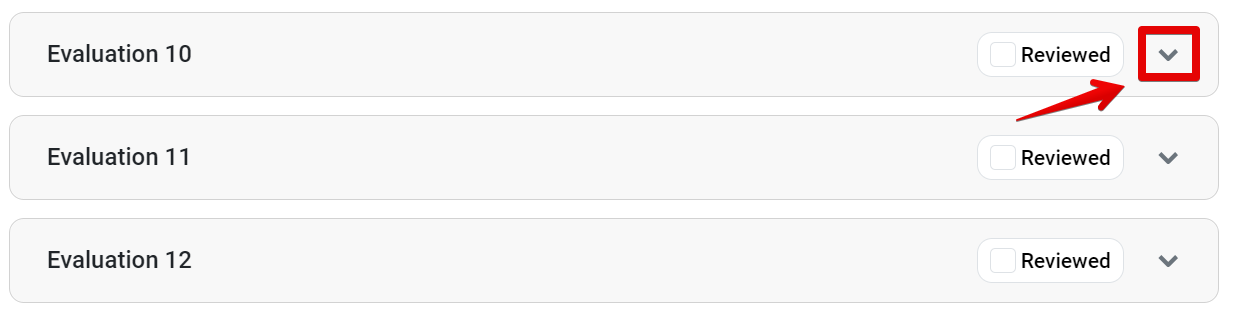
d. Success Stories: To view Success Story details, click the corresponding arrow. Click the Reviewed checkbox for each agency.
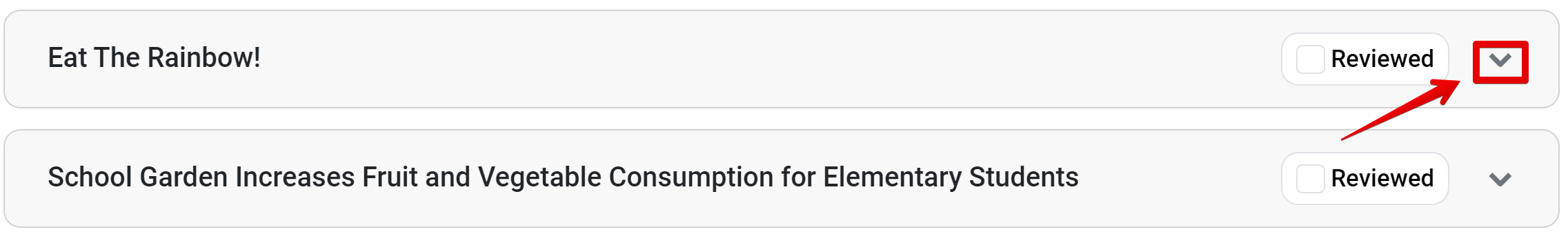 e. Challenges and Modifications: To view Challenges and Modifications details for each agency, click the corresponding arrow. Click the Reviewed checkbox for each agency.
e. Challenges and Modifications: To view Challenges and Modifications details for each agency, click the corresponding arrow. Click the Reviewed checkbox for each agency.
f. Coordination & Collaboration: To view Coordination and Collaboration details for each agency, click the corresponding arrow. Click the Reviewed checkbox for each agency.
g. SNAP-Ed Financial Reporting: Initially, the Total Agency Expenditures is listed. Click each tab to view budget details for Program Income and Direct Cost Breakdown:
h. State Expenditure Summary: Displays a read only page that totals the expenses for both IA and SA financial reporting. More information can be found in the State Expenditure Summary documentation.
If applicable, budget totals for each IA in the state are listed at the bottom of the budget page. Click Review to view budget details for a specific IA.
5. Once all details within a module have been reviewed, click Mark as Reviewed.
6. The Final Review page appears, and the module is marked as reviewed. Repeat steps 2-5 to review each module.
NOTE:
Before the State Report can be reviewed, all Implementing Agency reports must be reviewed.