Agencies can export their budget or expenditure data into a spreadsheet for review by following the instructions below.
Navigate to the final review and click the actions menu and then Export Budget to Excel.
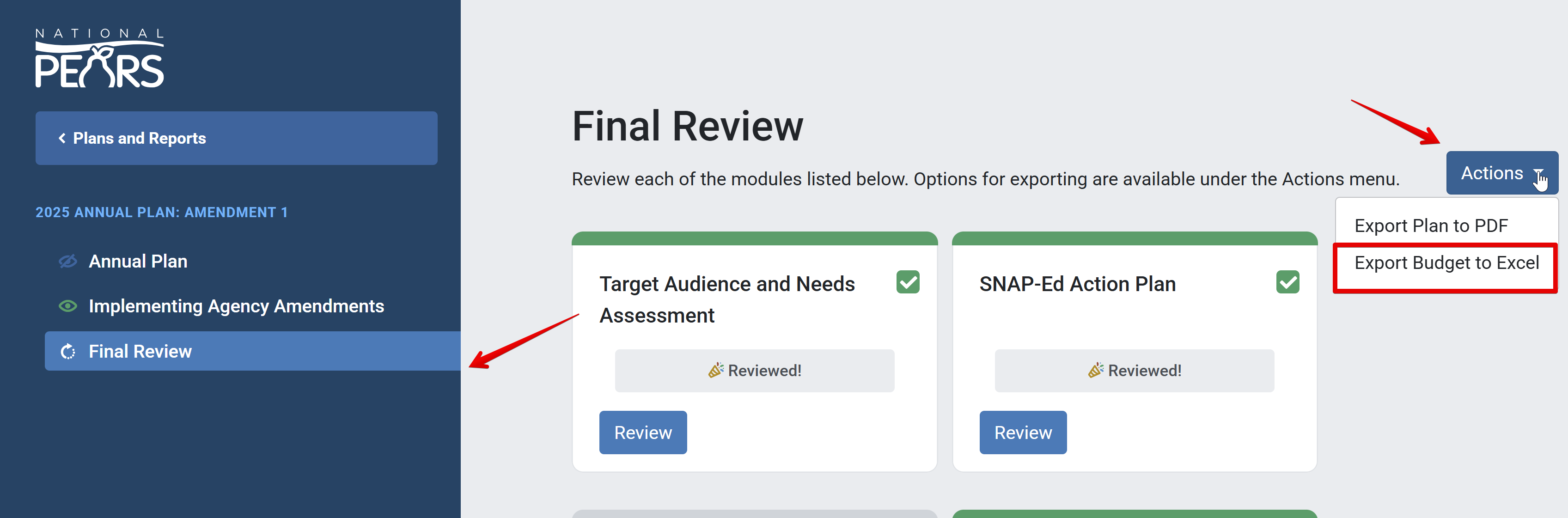
The export will automatically download. If it does not, a modal appears that gives you the option to trigger the download.
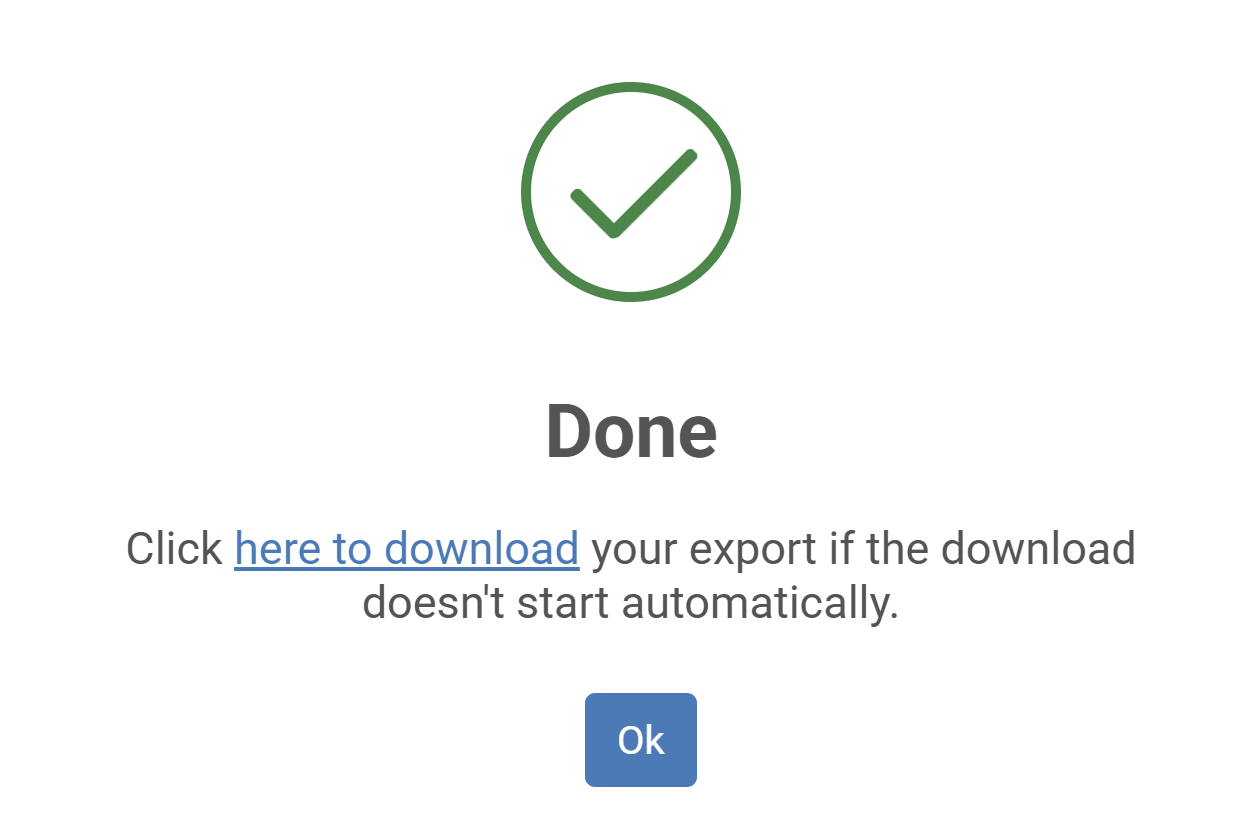
Open the downloaded Excel File. The spreadsheet will display all of the information from the Annual Plan budget, including Planned Staffing, Total Agency Budget, Direct Cost Breakdown, Planned Travel, and Indirect Costs.
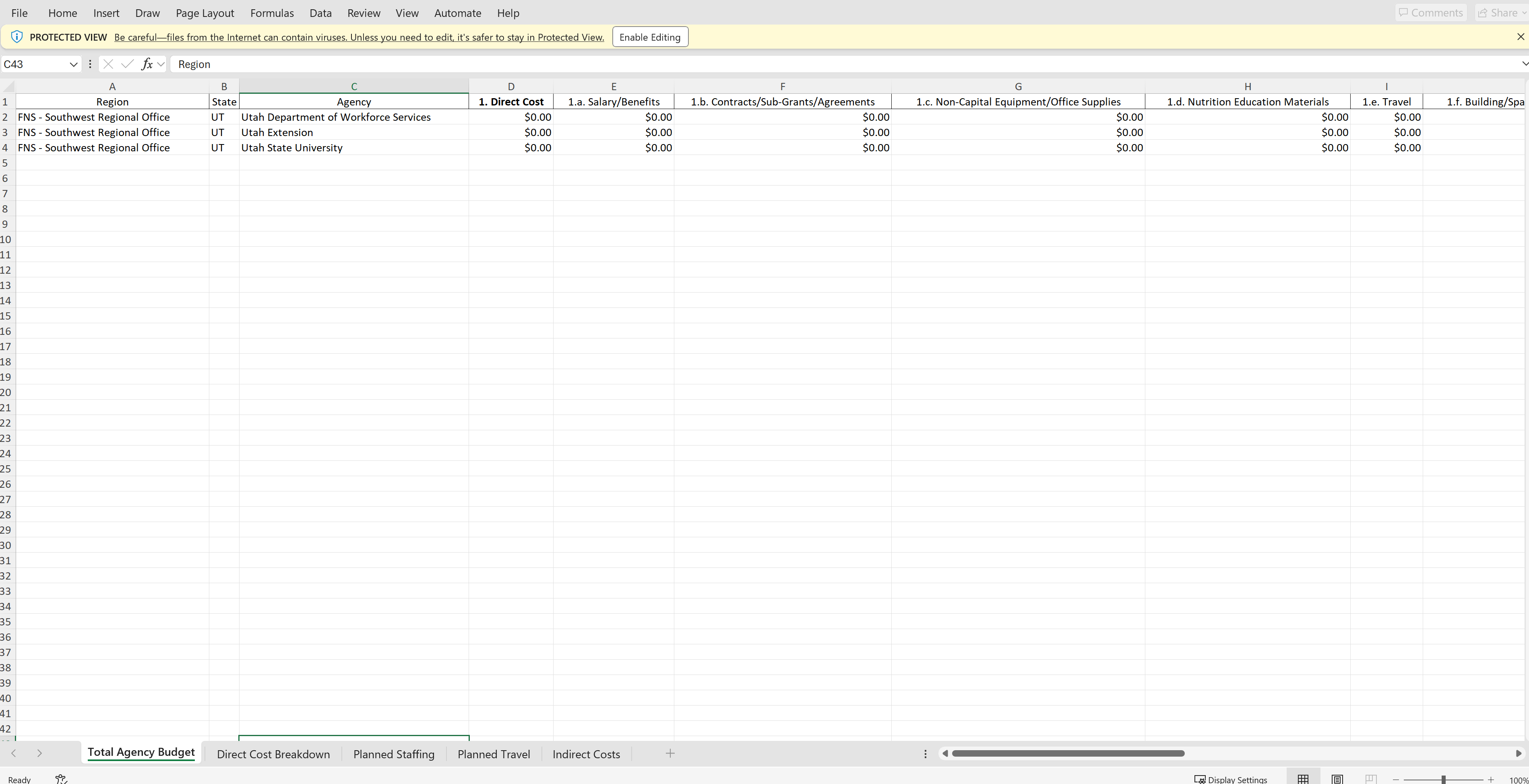
NOTE:
The budget export is for review purposes only and altering the information on it will not effect changes to data in the State Plan.