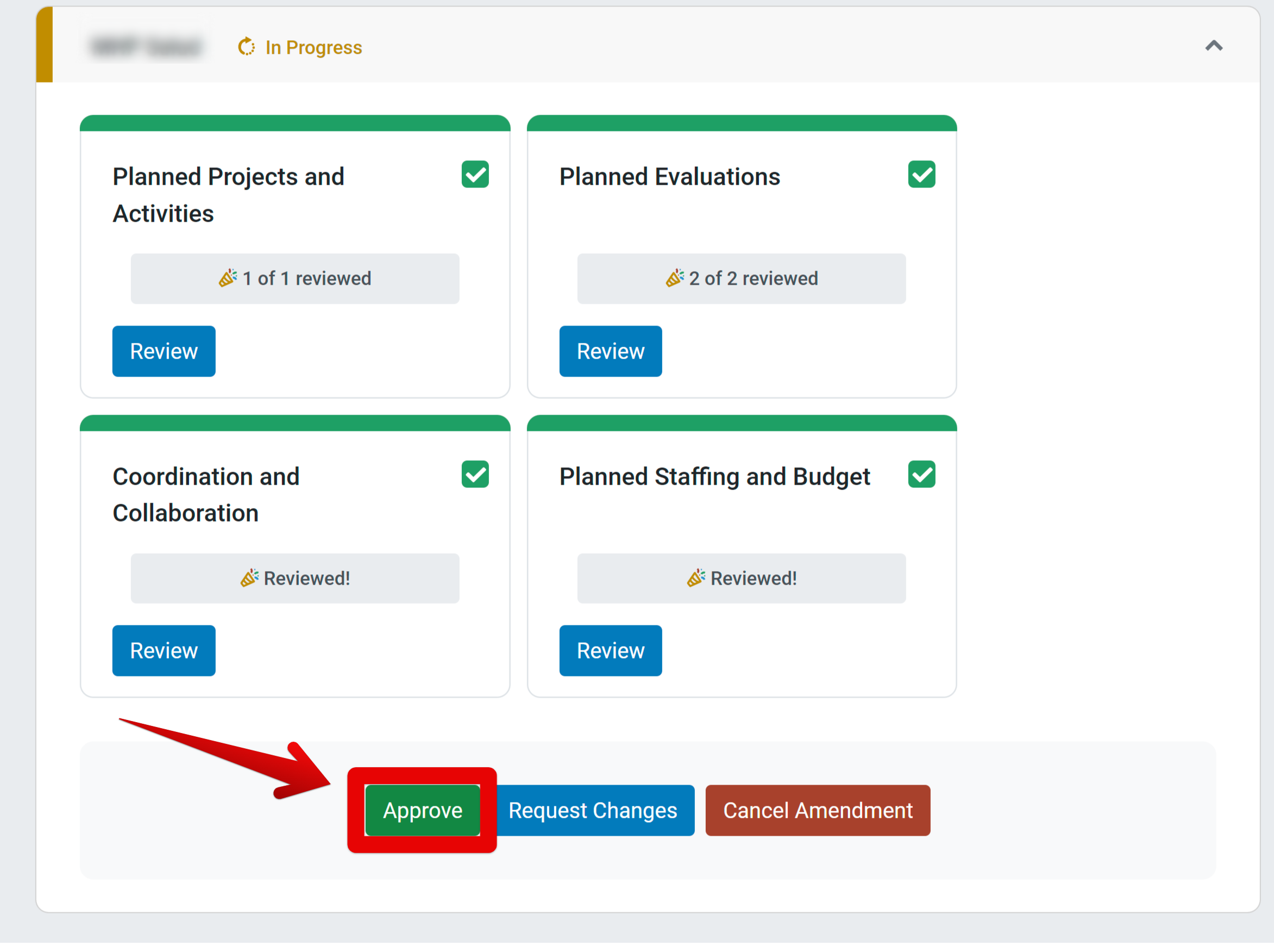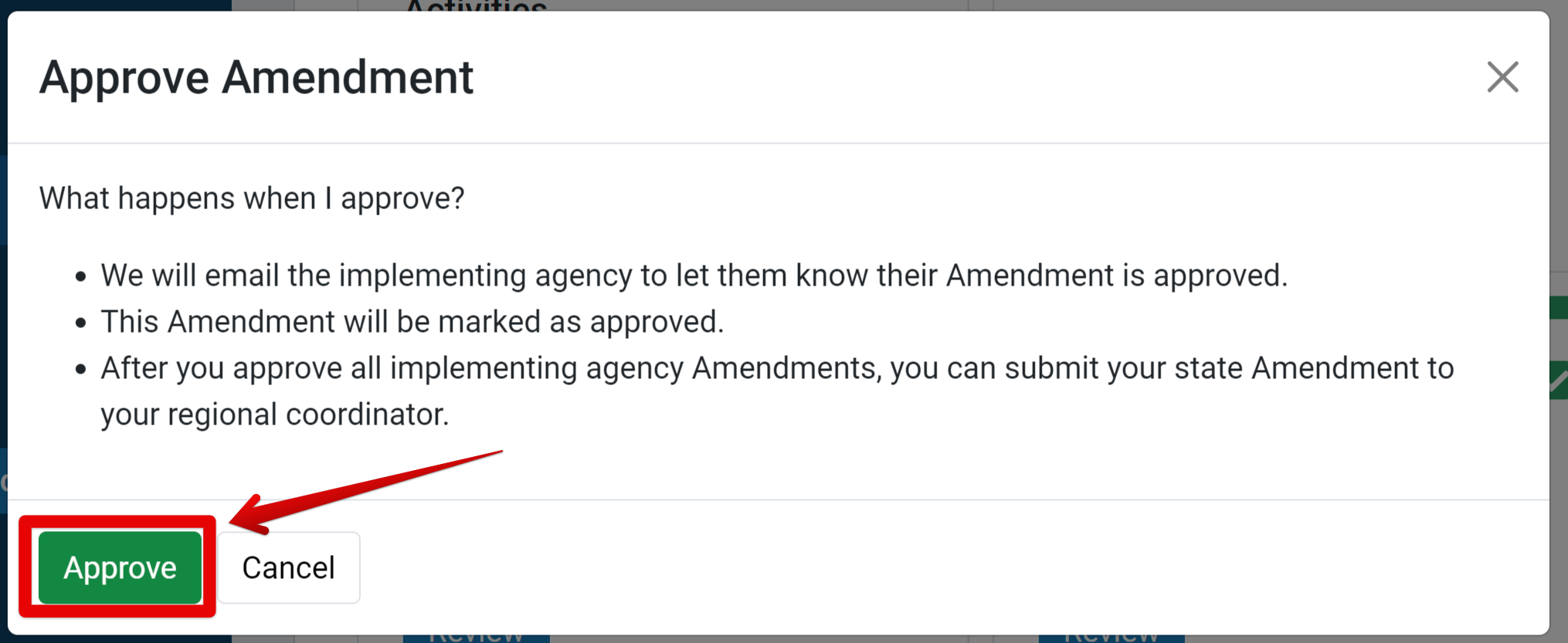-
To approve an IA amendment as a State Agency, begin by clicking Work on Amendment from the homepage.
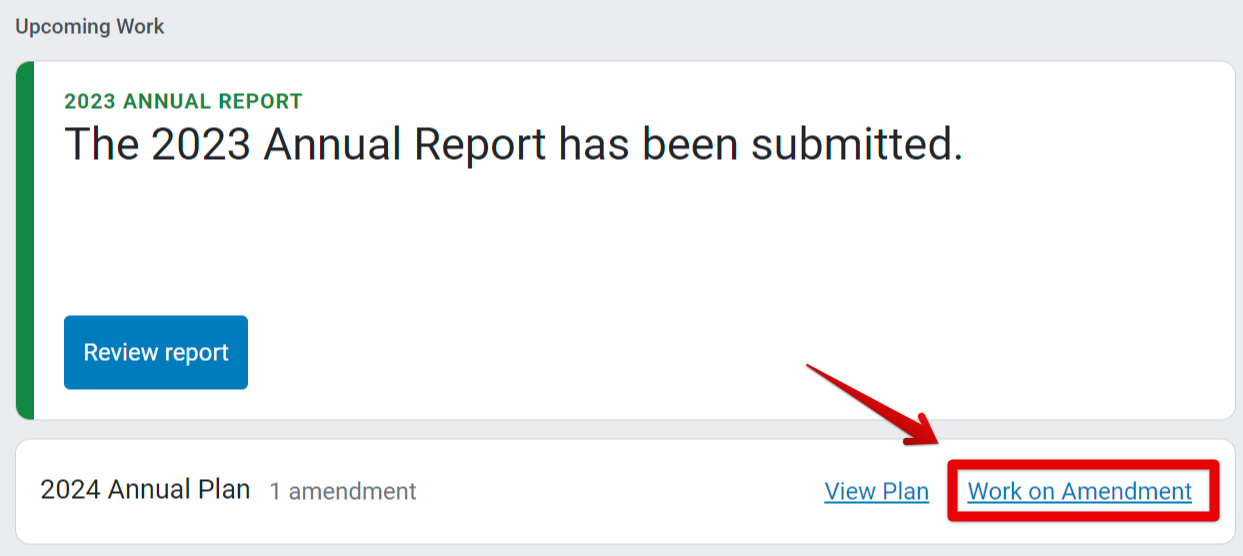
-
The overview page opens. Select Implementing Agency Amendments.
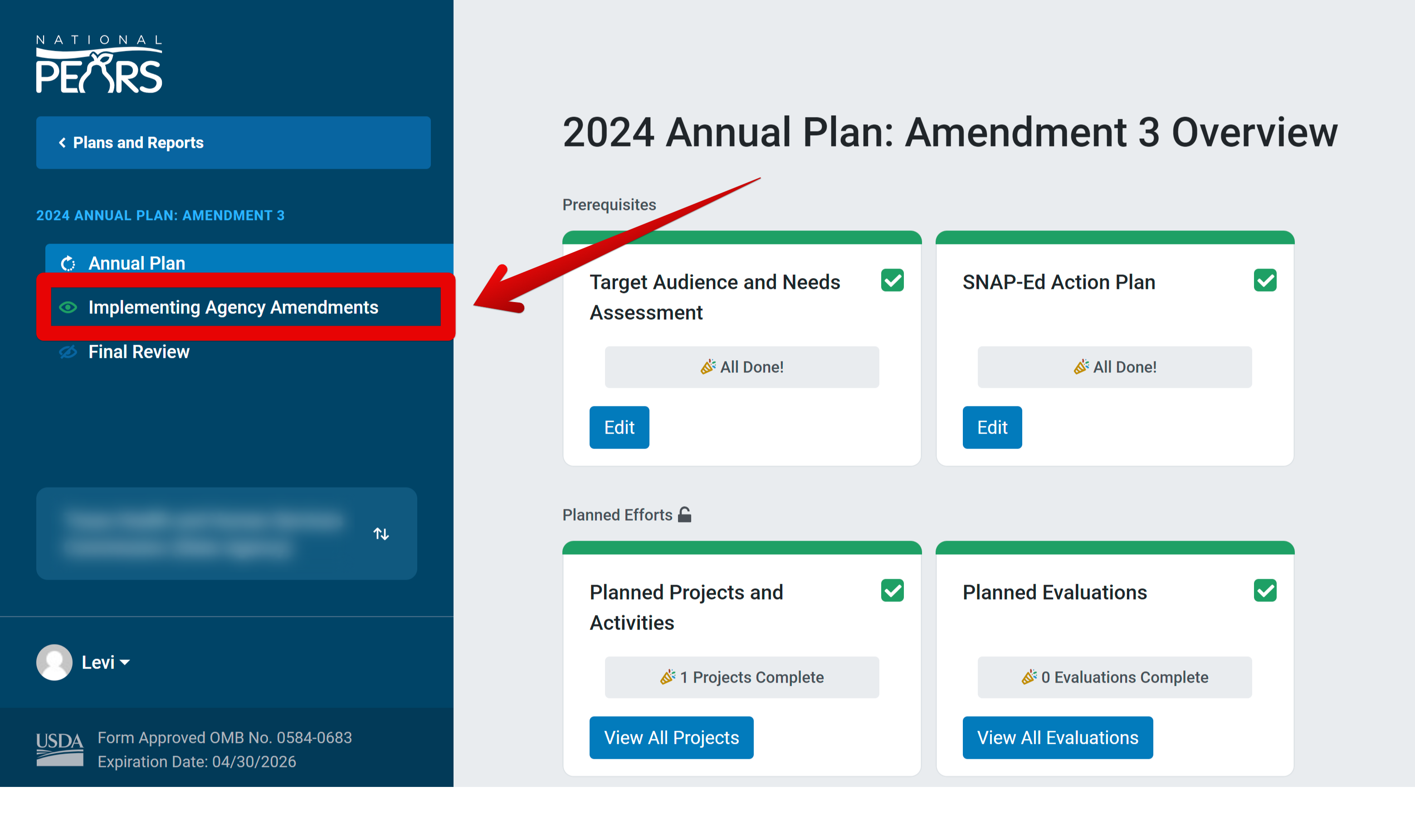
-
Implementing Agencies with amendments display. Press the dropdown arrow to view the amendment.
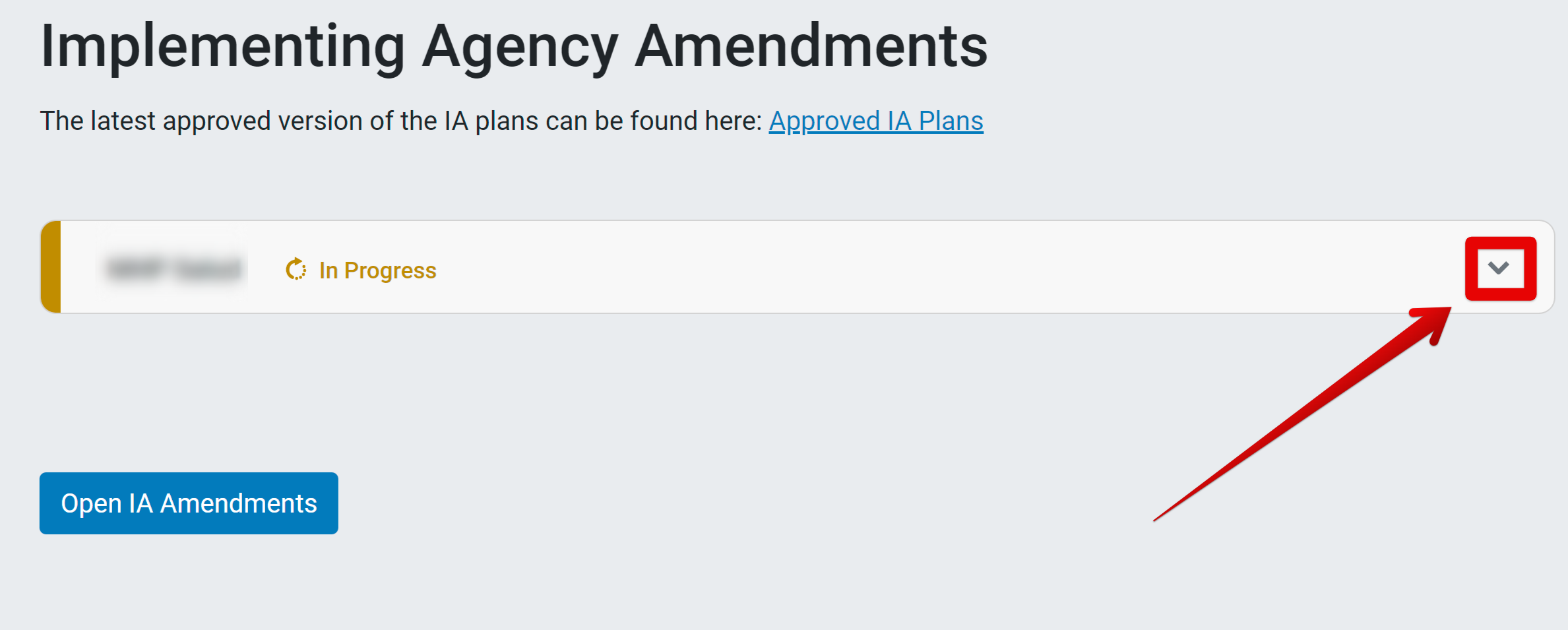
Review each module of the amended plan before approving, using the Review buttons.
4. Once all changes have been reviewed and the Amendment is ready to approve, select Approve.
A box will open to confirm the action. Select Approve to approve the amendment, or Cancel to go back.