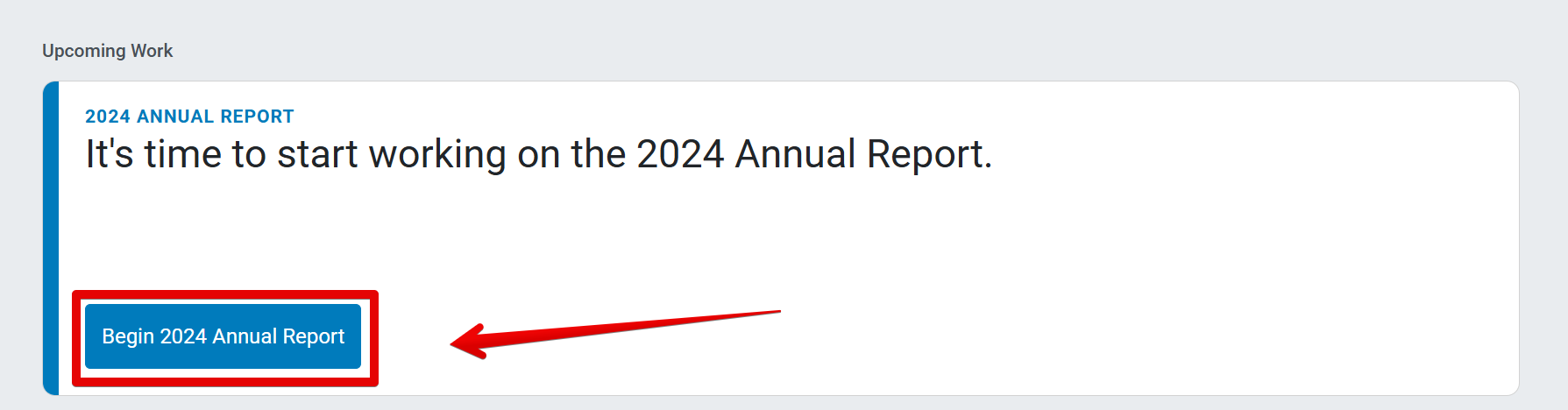Beginning with FY24, PSE Changes will be split between adopted and maintained changes. The following article explains how the system will navigate these updates.
Changes are Copied from your Previous Report
Importing PSE Changes
As of template version 2.1, PSE Changes Maintained can now be imported into the system using the Excel template. See Optional Import of PSE Changes Maintained for more information on how to import PSE Changes Maintained.
NOTE:
A PSE change cannot be in both the Adopted or Maintained sections. If it should be imported as maintained, remove it from the PSE Changes Adopted Page.