Once you’ve completed data entry on your your amendment, it’s time for the final review and submission.
- Navigate to the Final Review section in N-PEARS

- Any modules you made updates in will need to be reviewed. Click the Review button
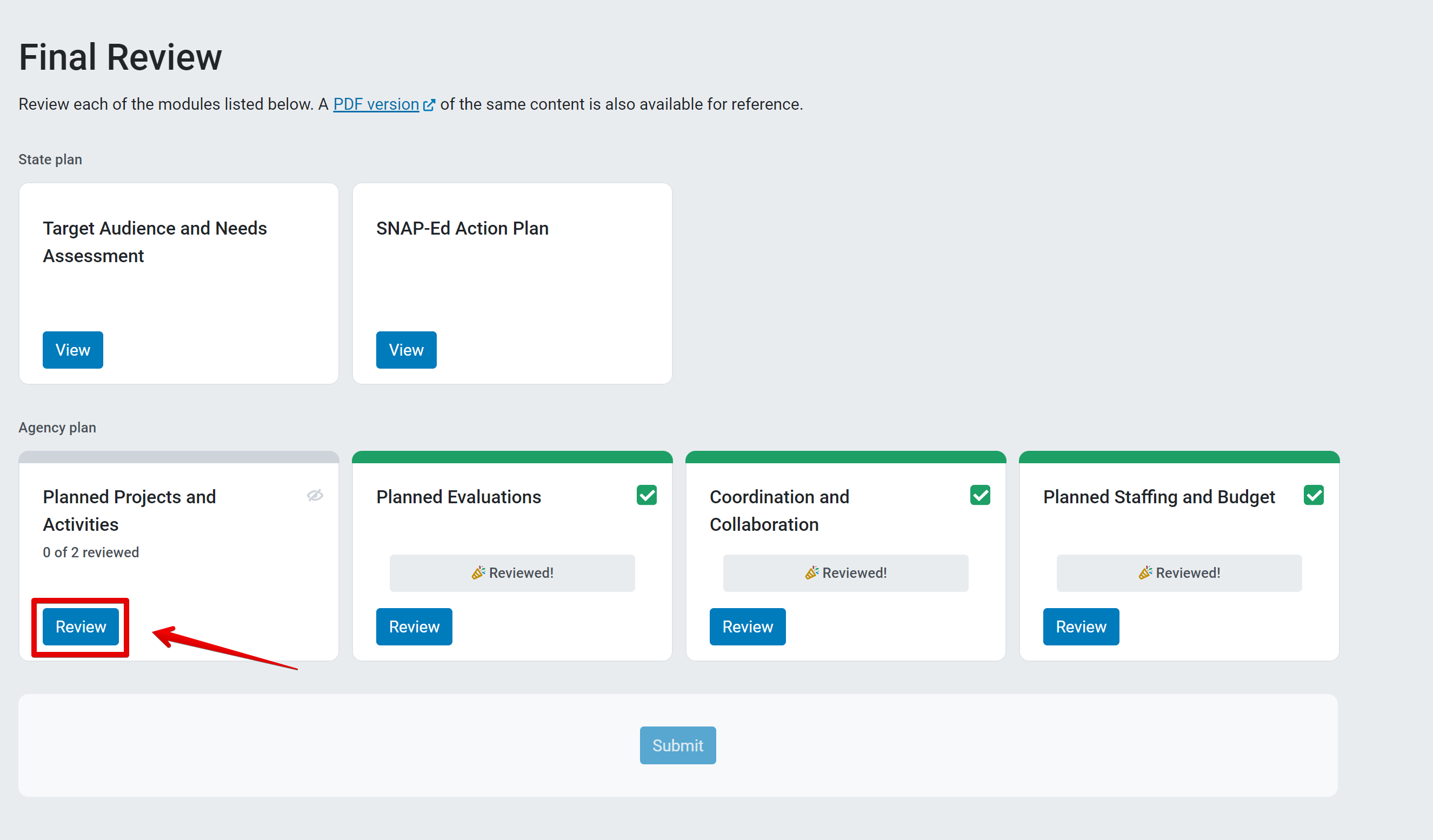
- Click the arrow next to reviewed to expand each item and review the information entered. Click the check box to mark each item as reviewed.
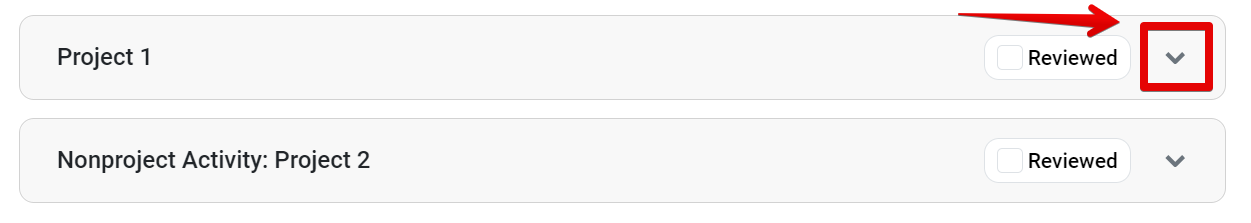
- When all items are reviewed, click Mark as Reviewed to complete review of each module.
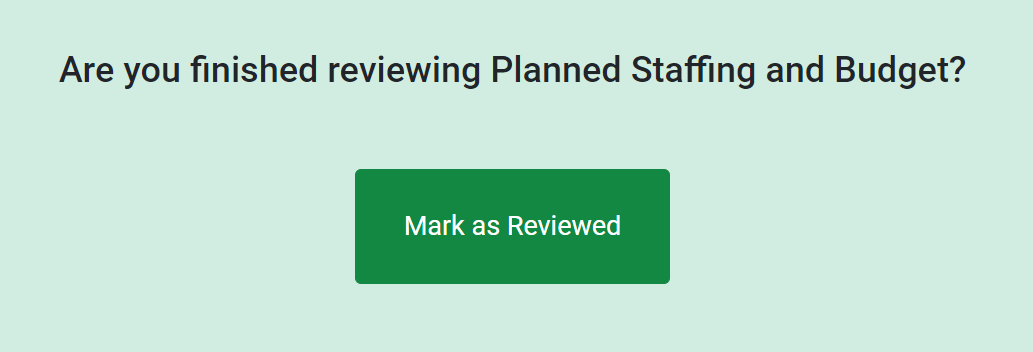
- Click Submit
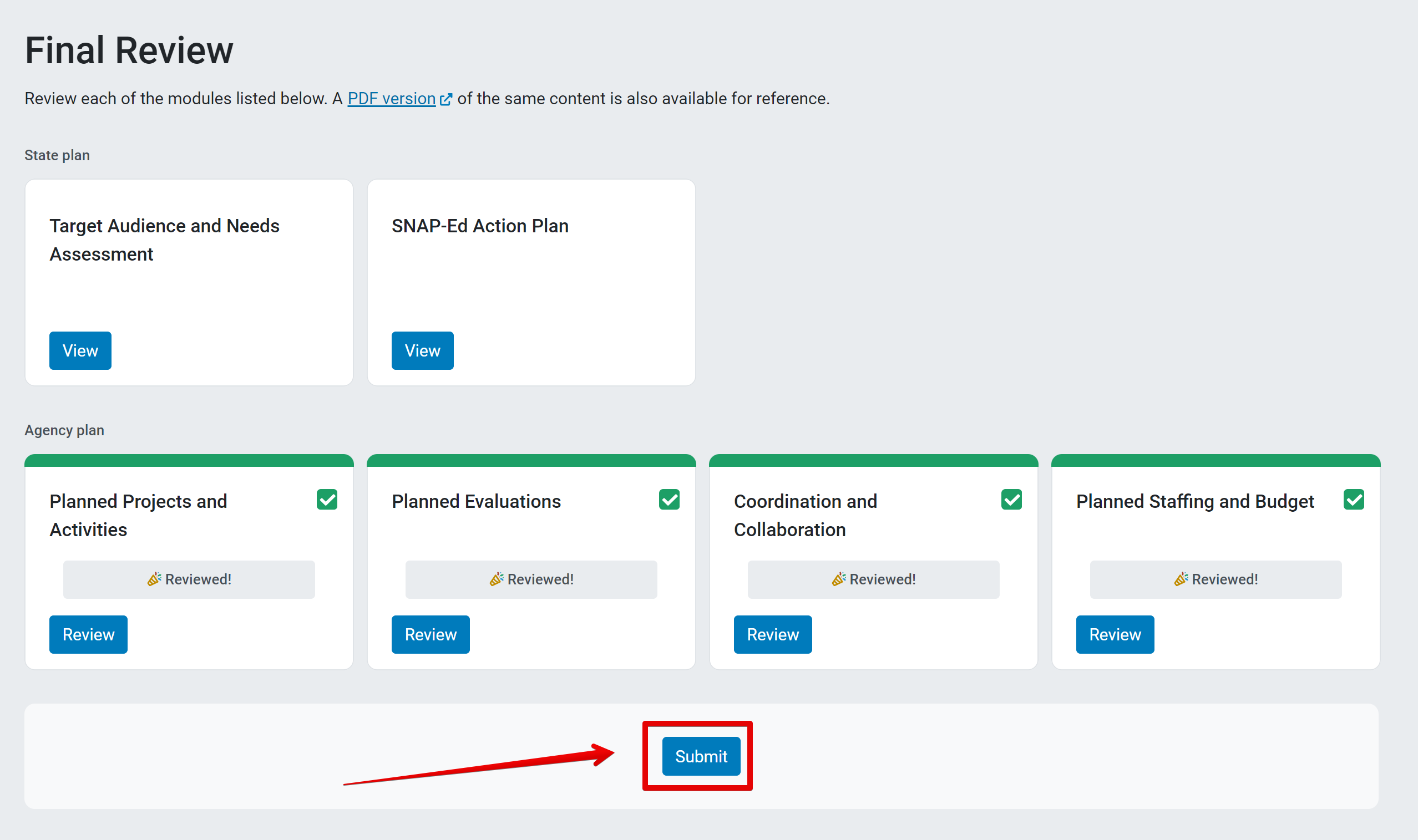
- The Assurances and Signatures page will appear. The attachment to your original plan is attached, but you can optionally attach another Assurances and Signatures page as needed. Click continue.
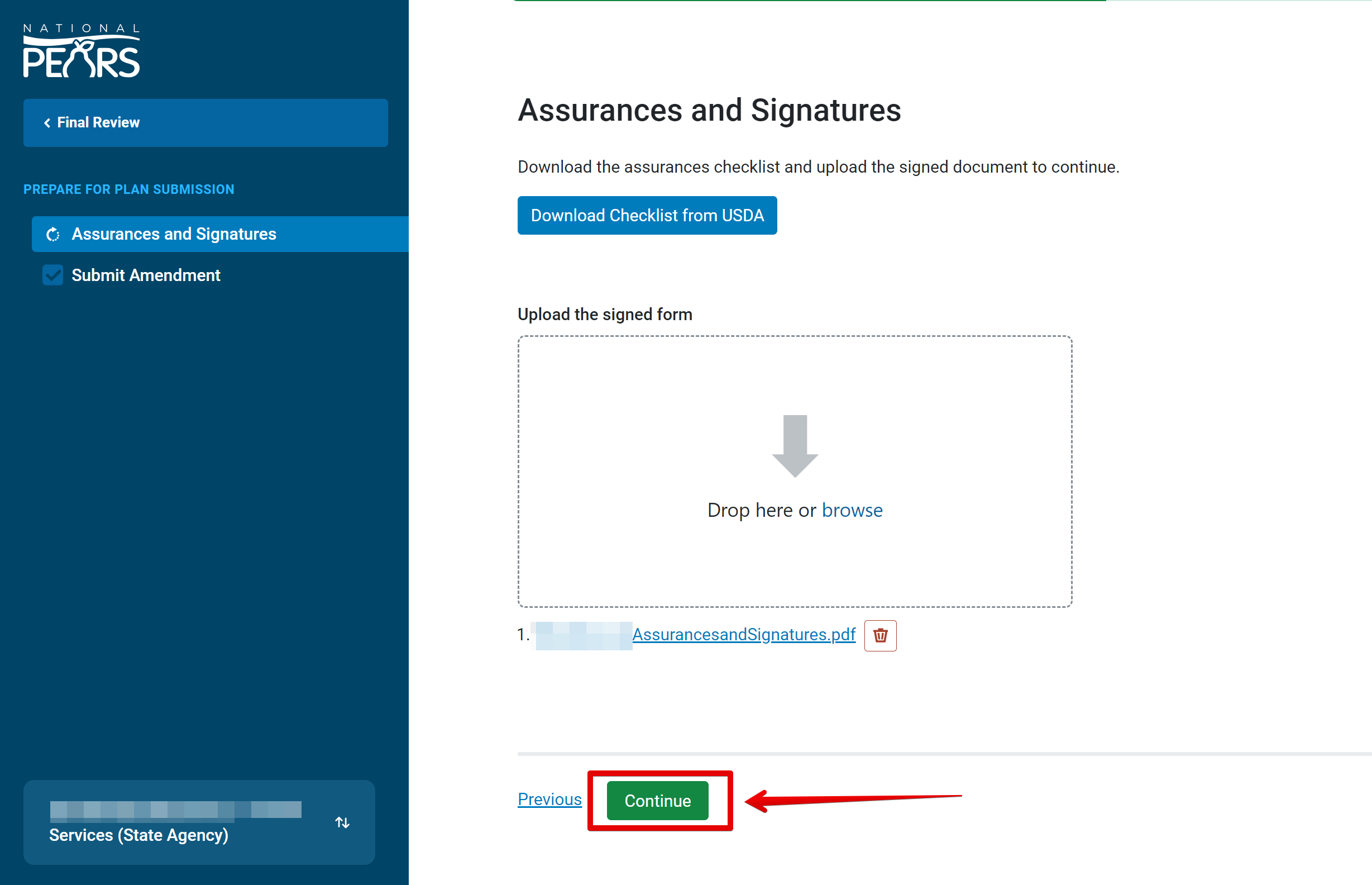
- Click Submit Amendment to send your document to your Regional Office

NOTE:
Implementing agency amendments will need to be reviewed prior to State amendment submission. For instructions on how to complete an IA amendment review, visit the documentation here