Amendments allow you to make changes to a plan after the submission period. Amendments can only be initiated by a State Agency but can apply to both State Agencies and implementing agencies.
To begin an amendment, select Start Amendment.
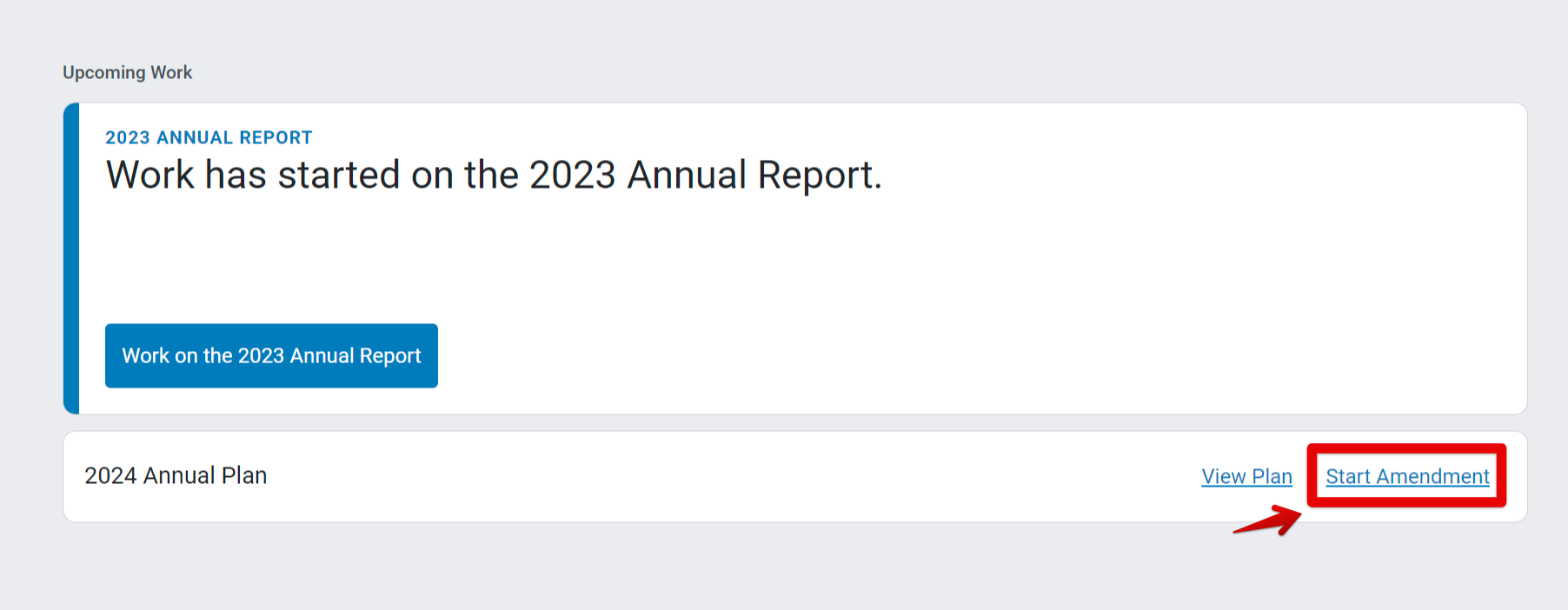
The Start Amendment modal will appear. Select the checkbox under “Select IAs to initiate an Amendment” to remove any IAs that do not need amendments. To begin an amendment exclusive to the State Agency, uncheck all IA boxes.

Select Start Amendment to initiate the amendment(s). Agencies involved will be notified that an amendment has been initiated.
- The Start Amendment button is now replaced with a notification that an amendment is initializing. Depending on the size of your State plan, this process may take a few minutes to complete. Refresh the page to gain access to the amendment.

NOTE:
This process will create a copy of your State plan to make adjustments as necessary.
You will need to mark each module as incomplete, update data so your plan reflects your amended plan, and mark each module as complete.
You will need to mark each module as incomplete, update data so your plan reflects your amended plan, and mark each module as complete.
